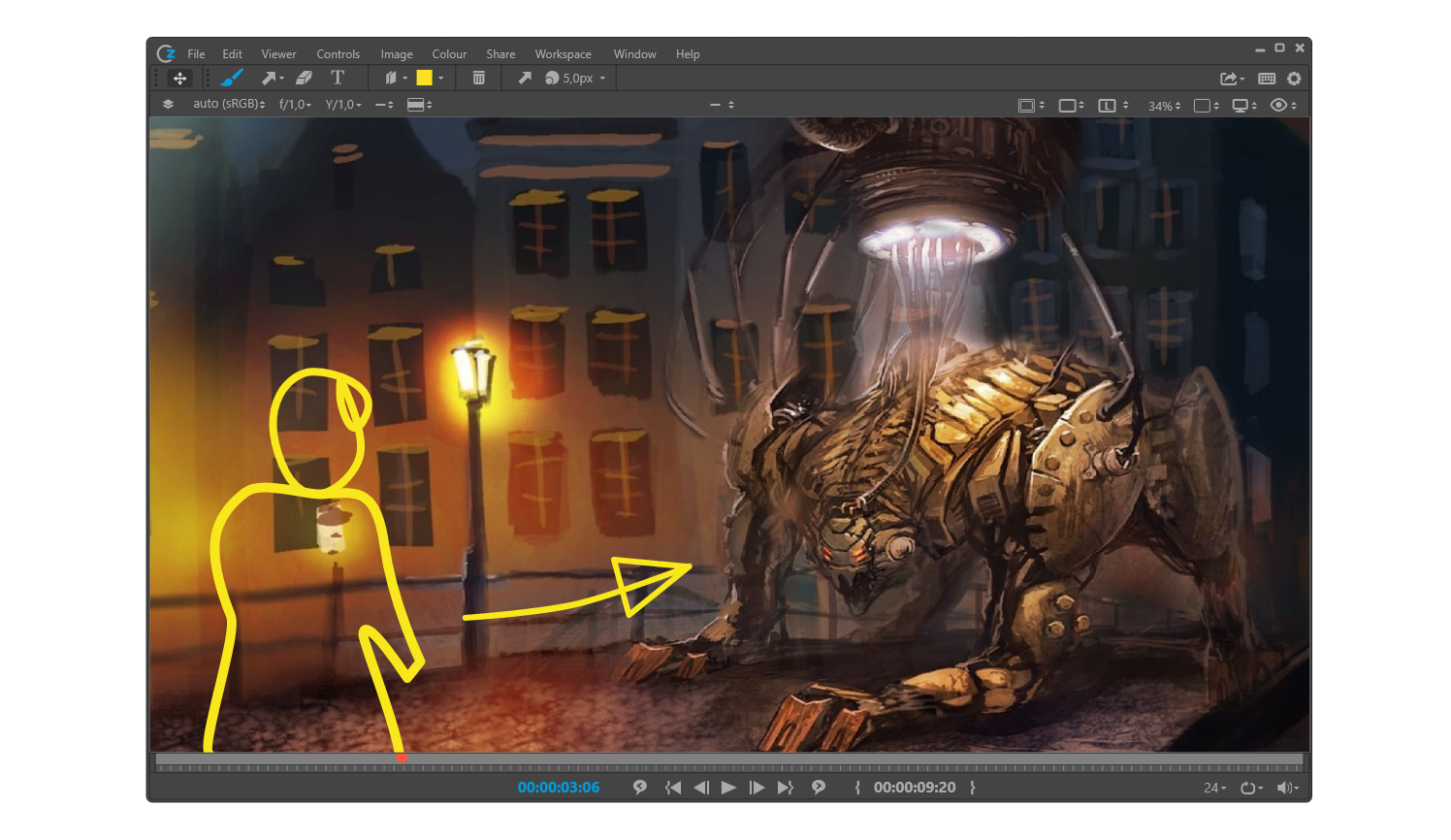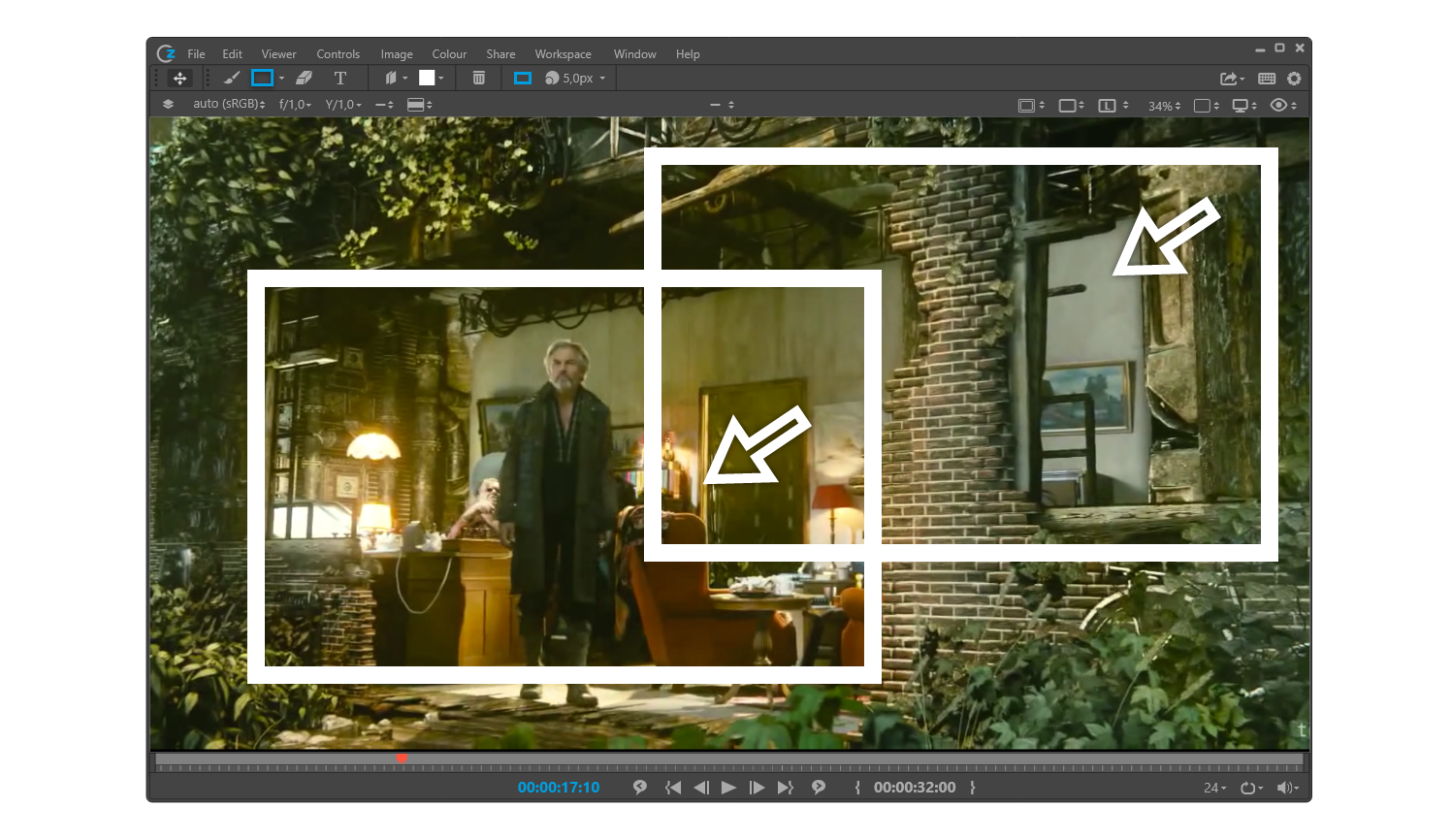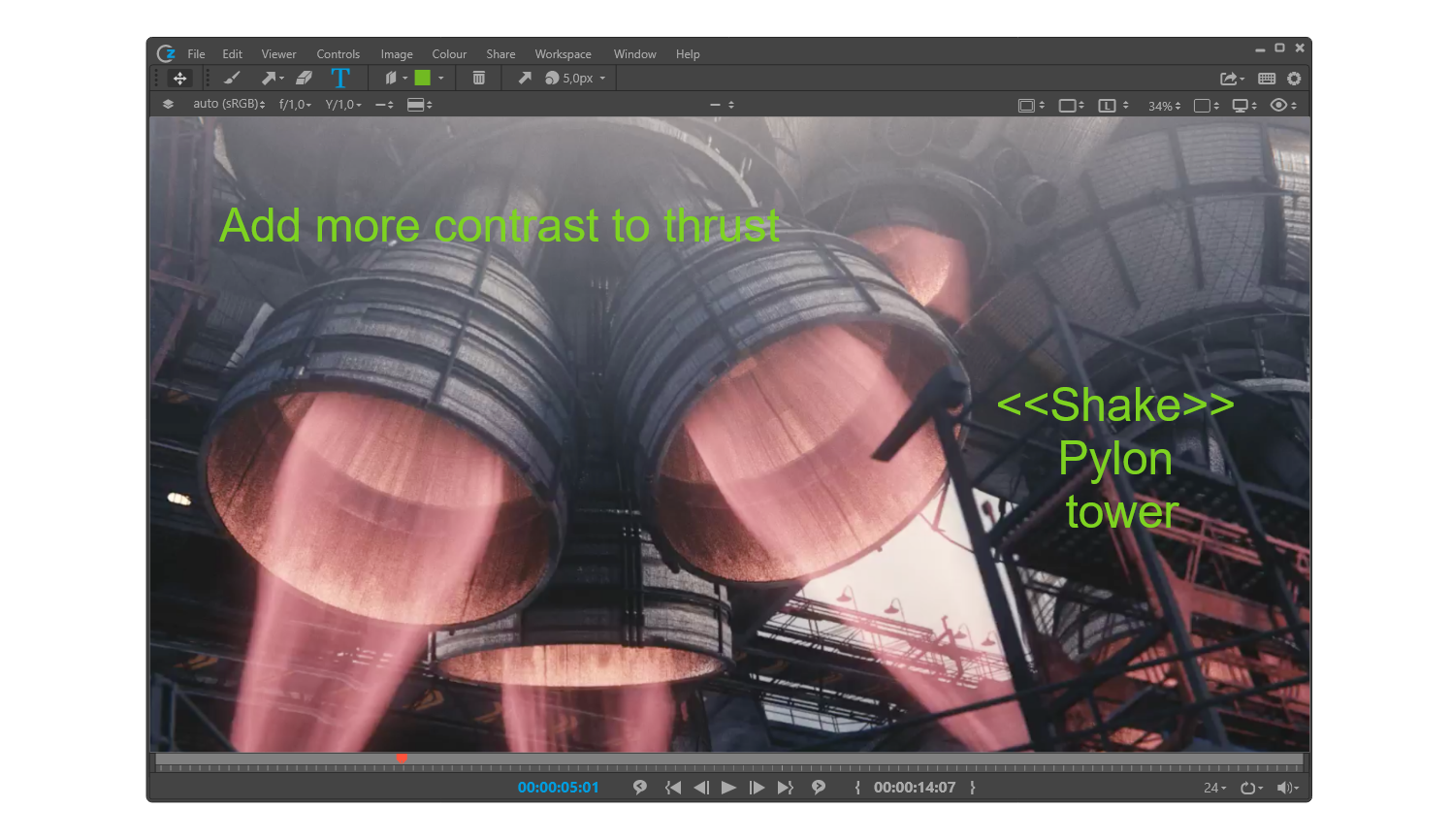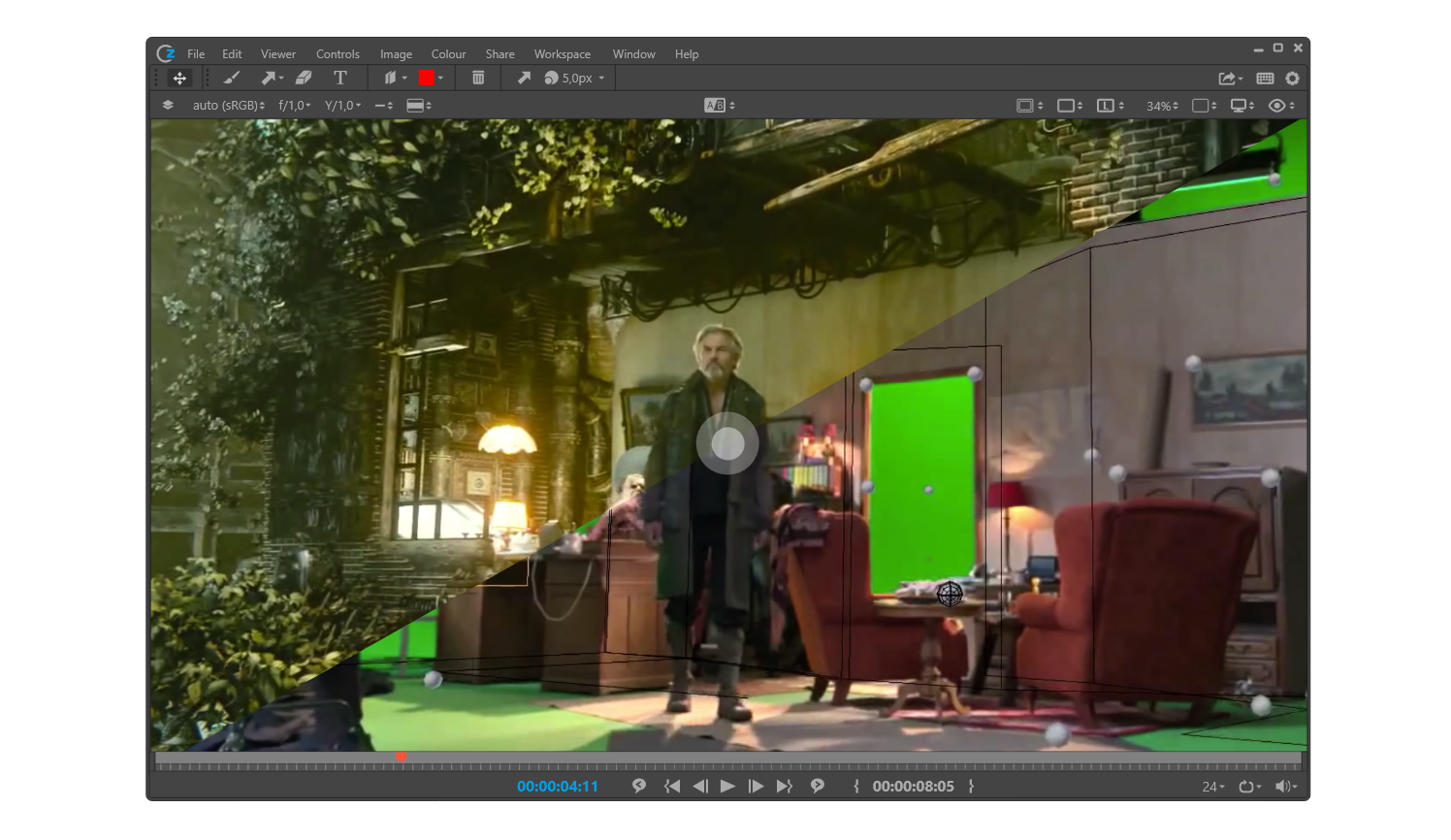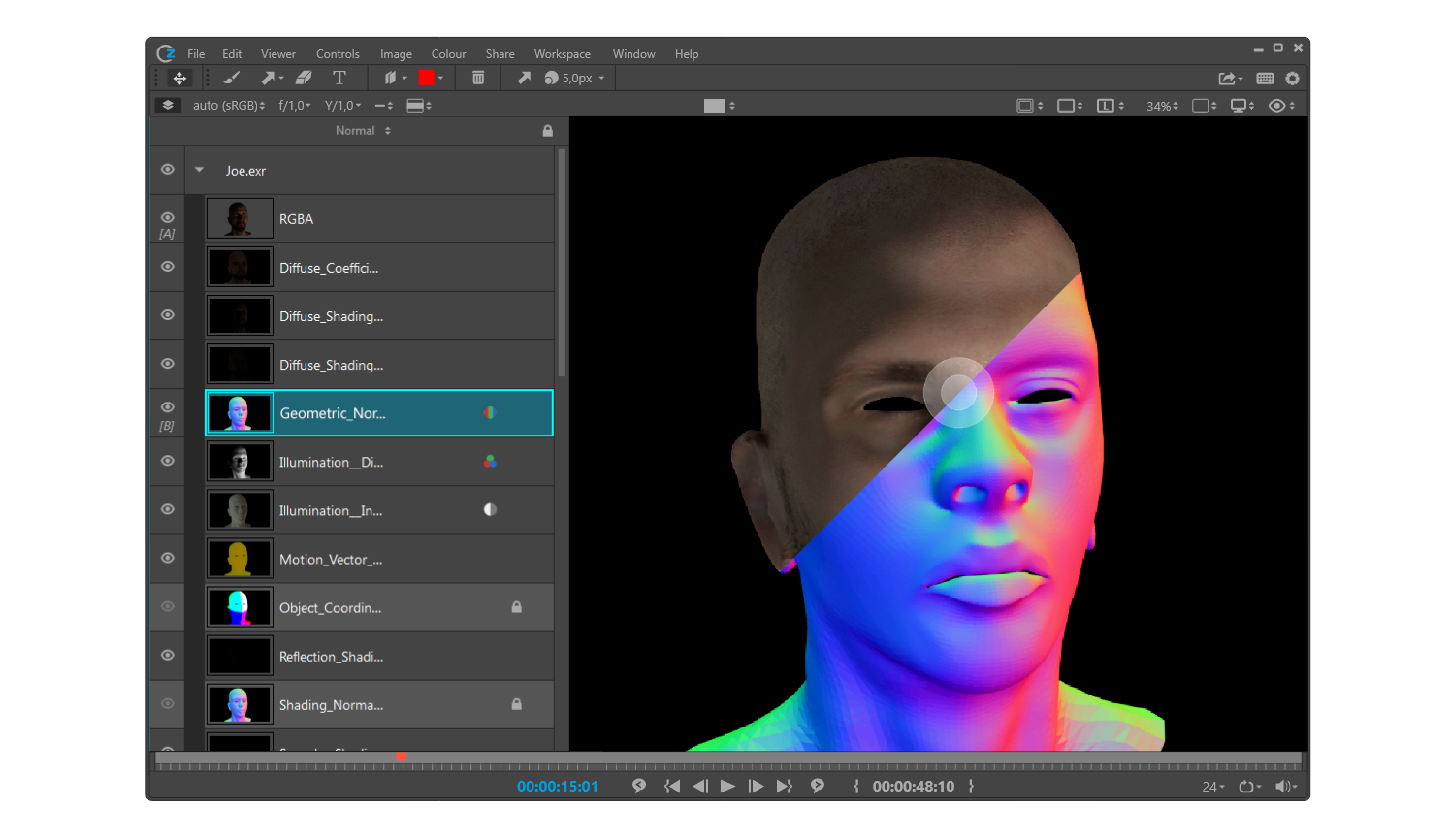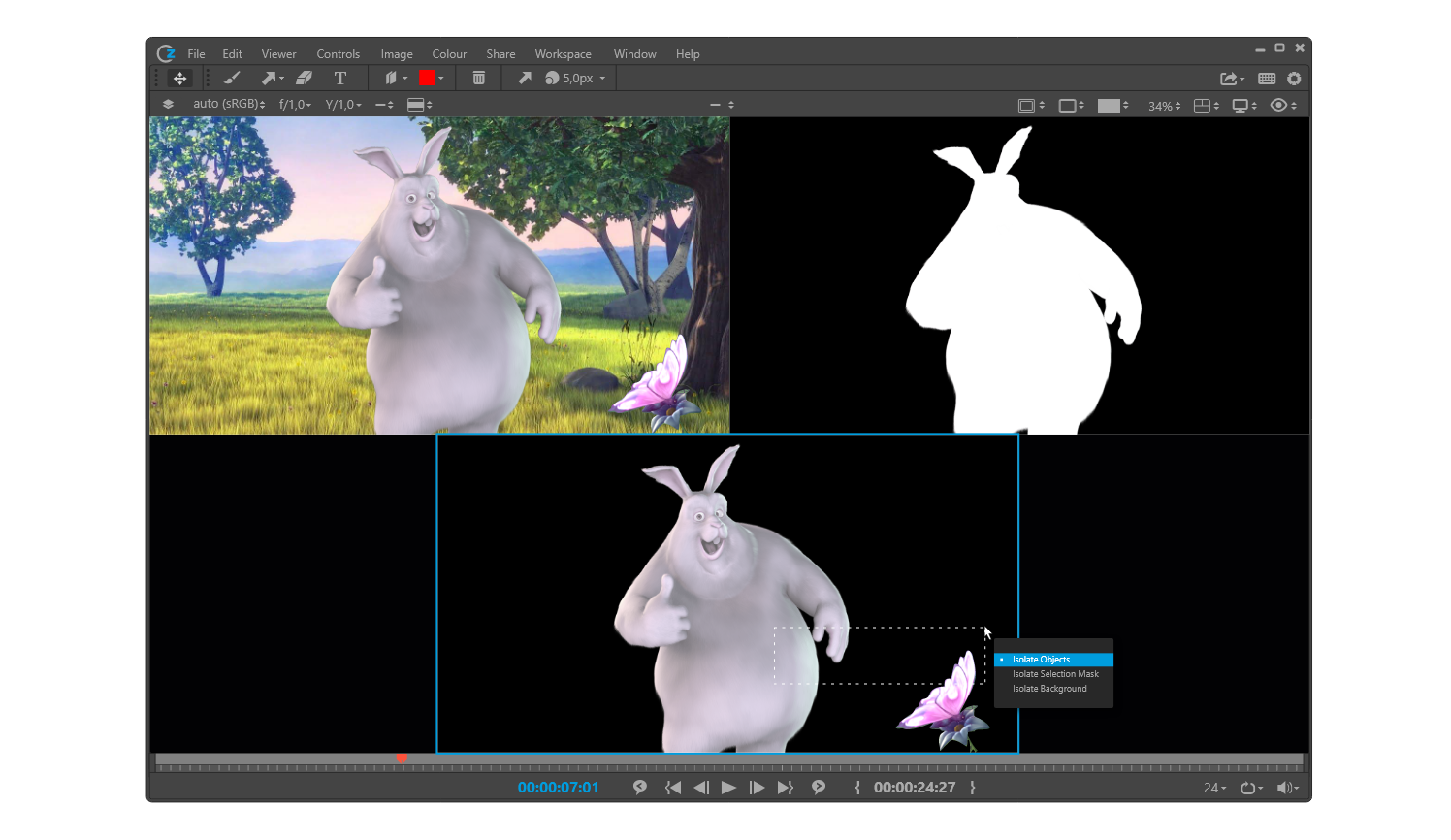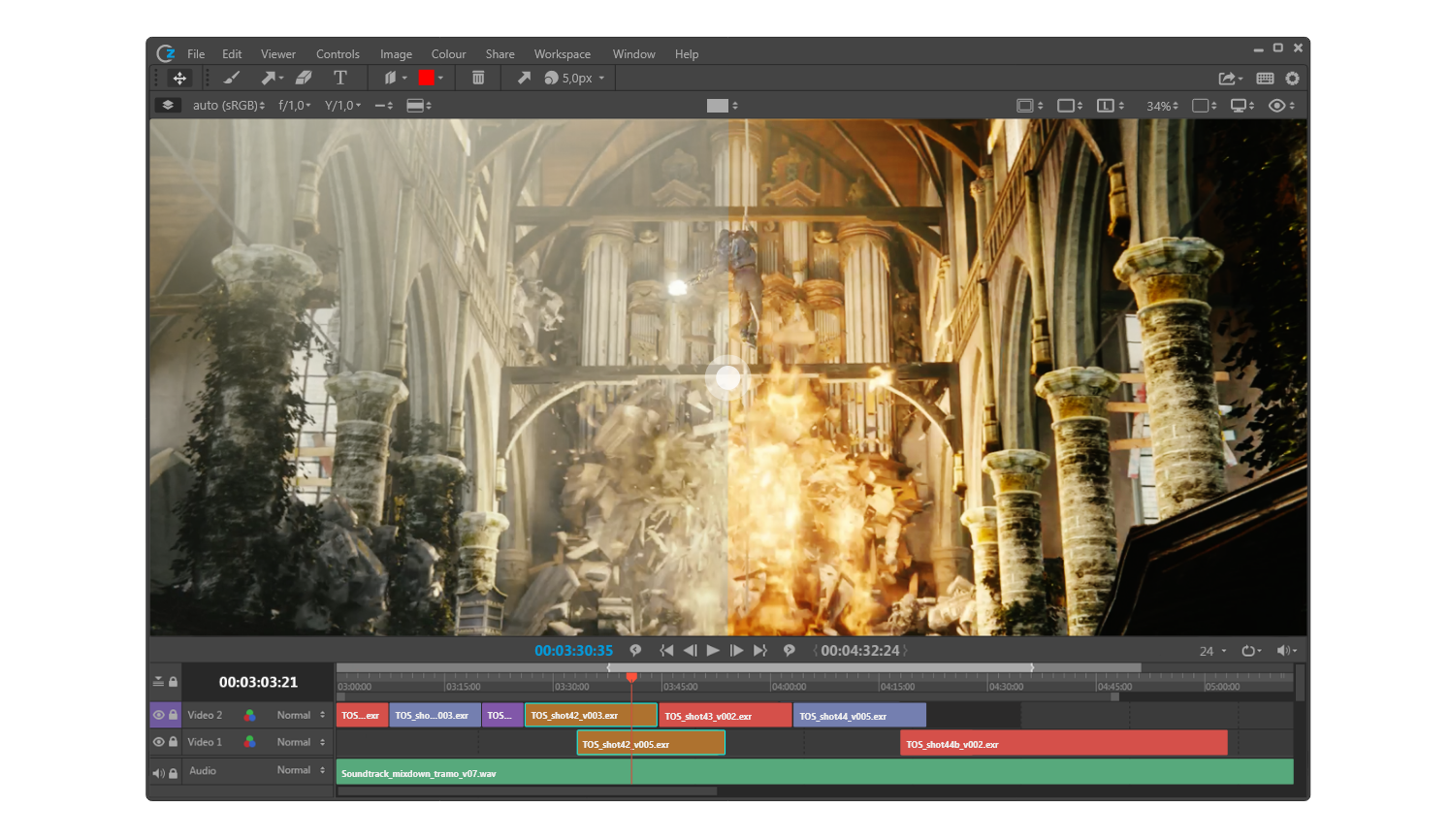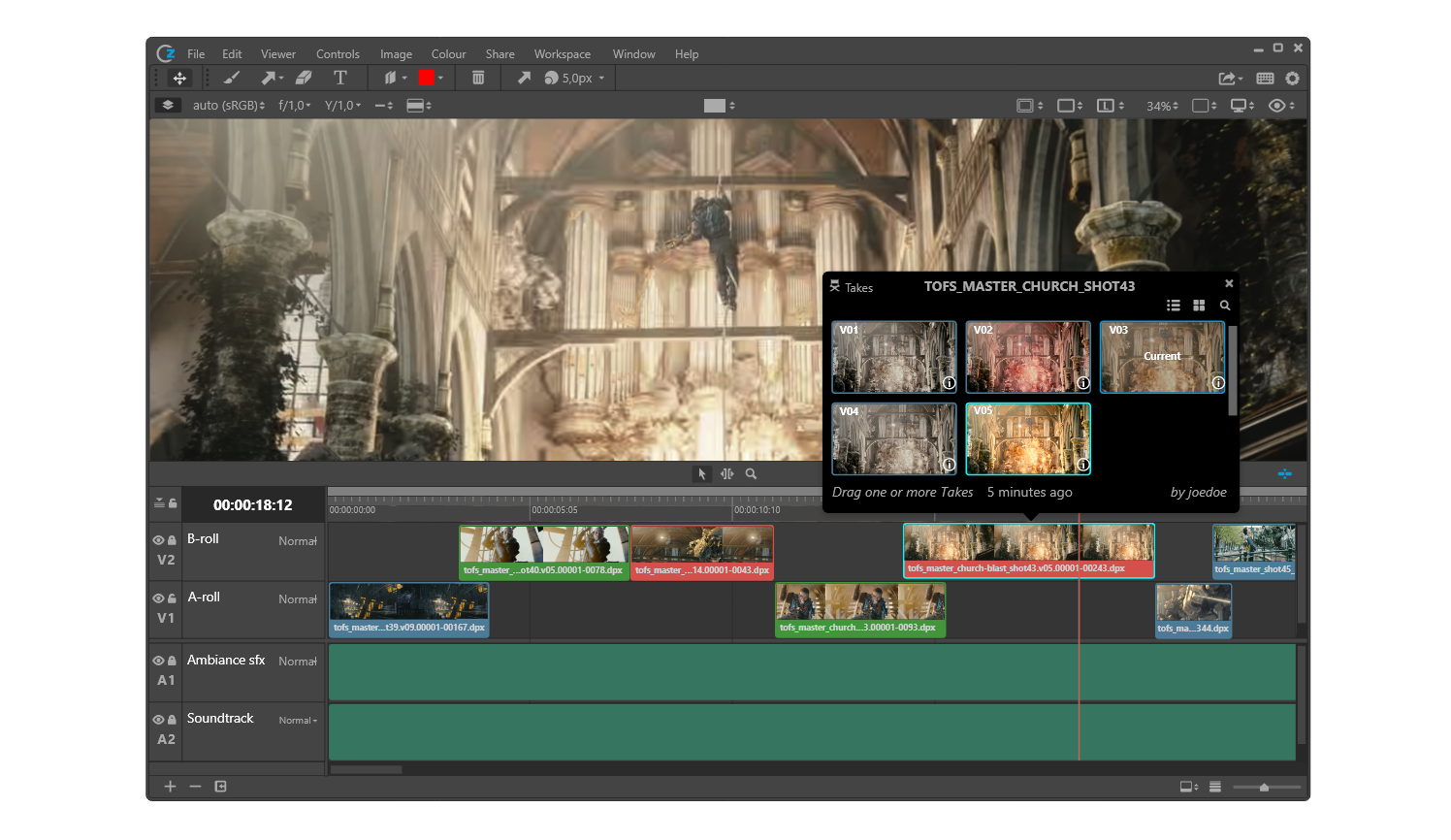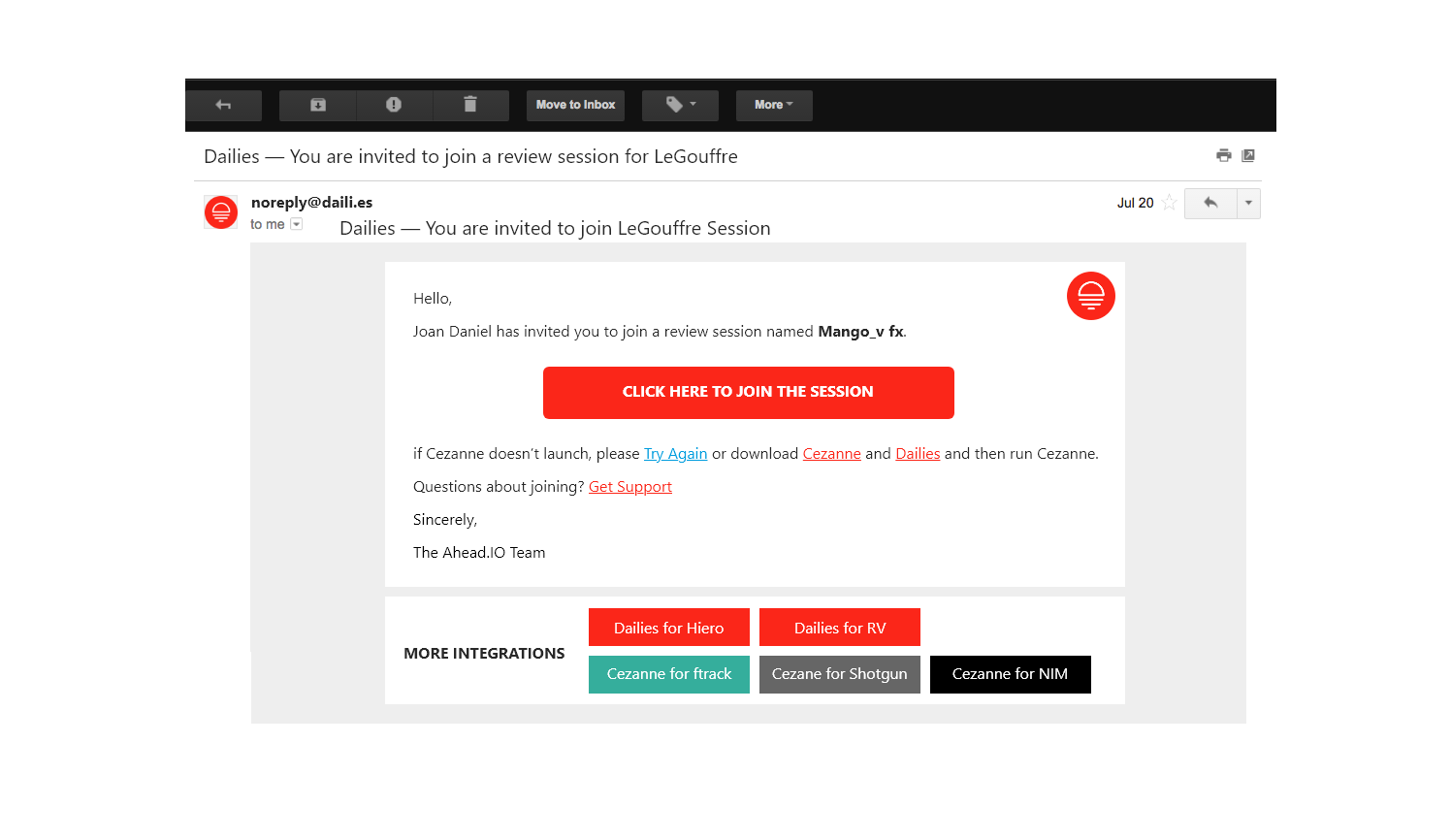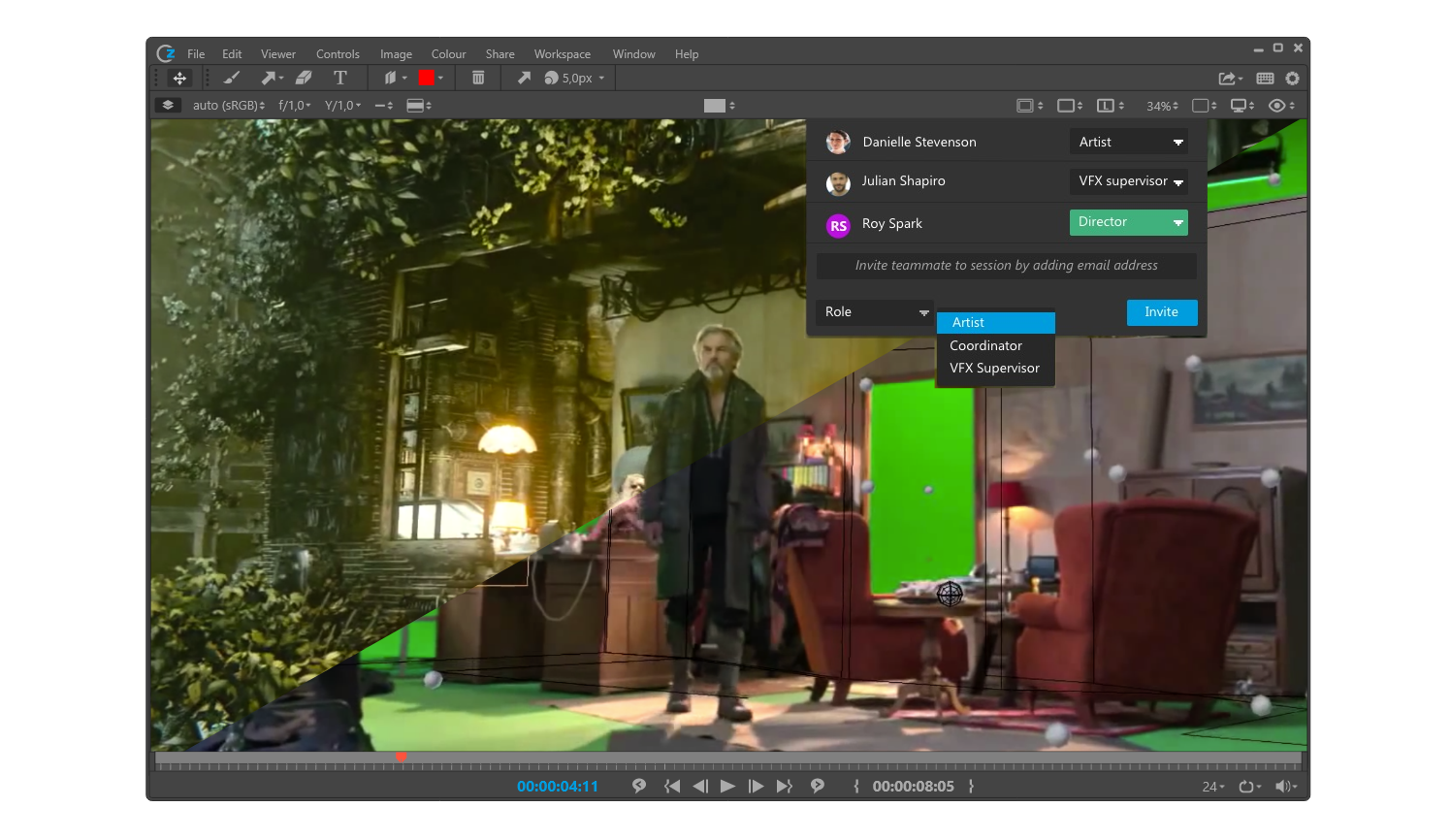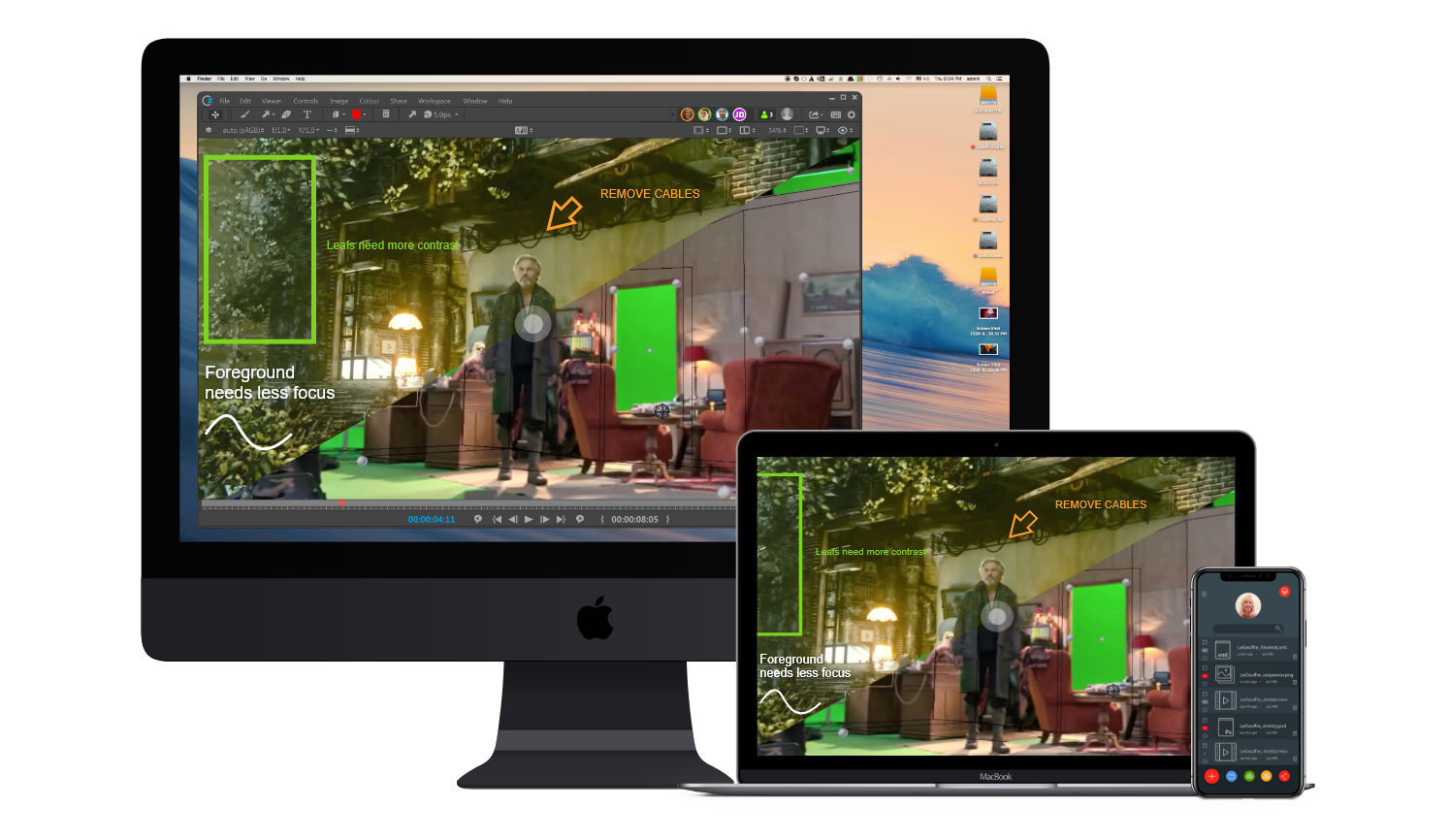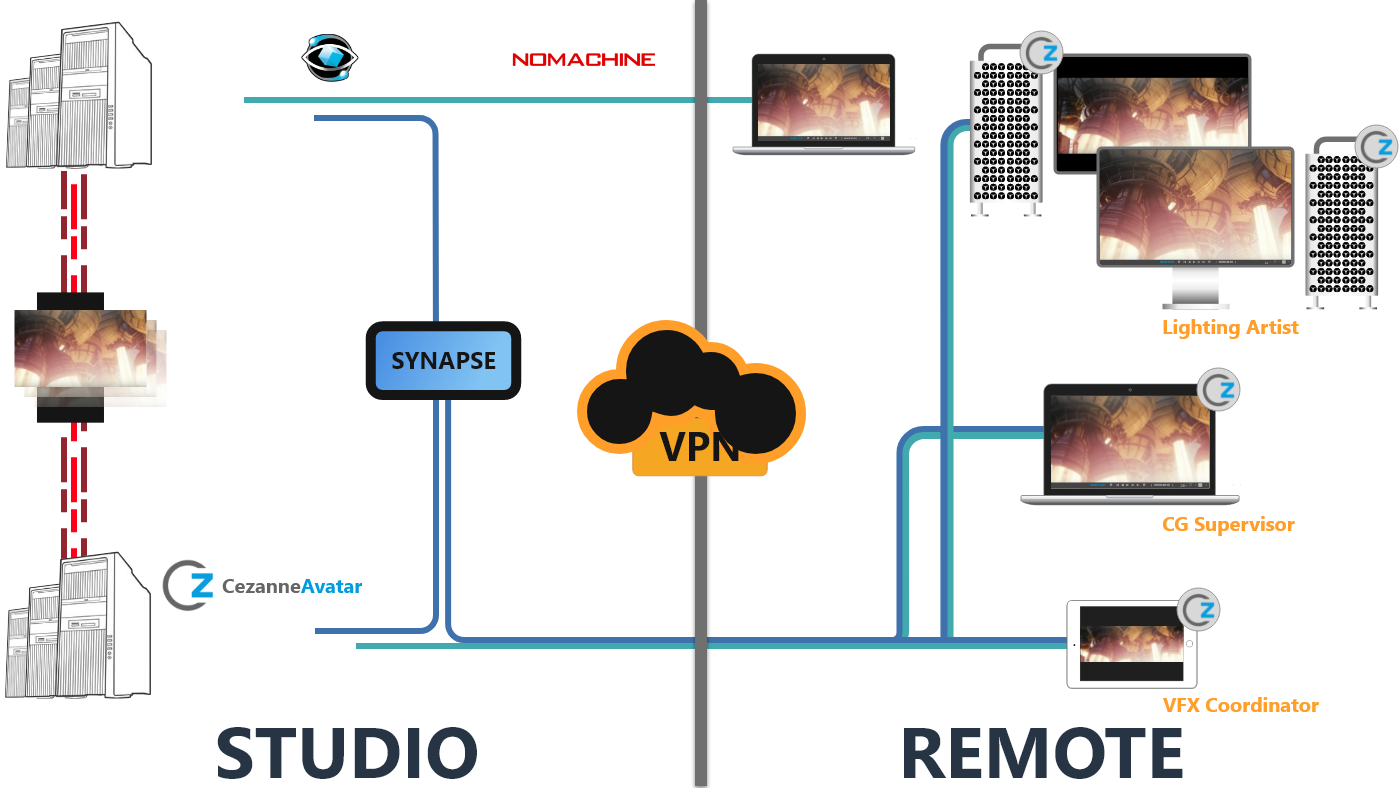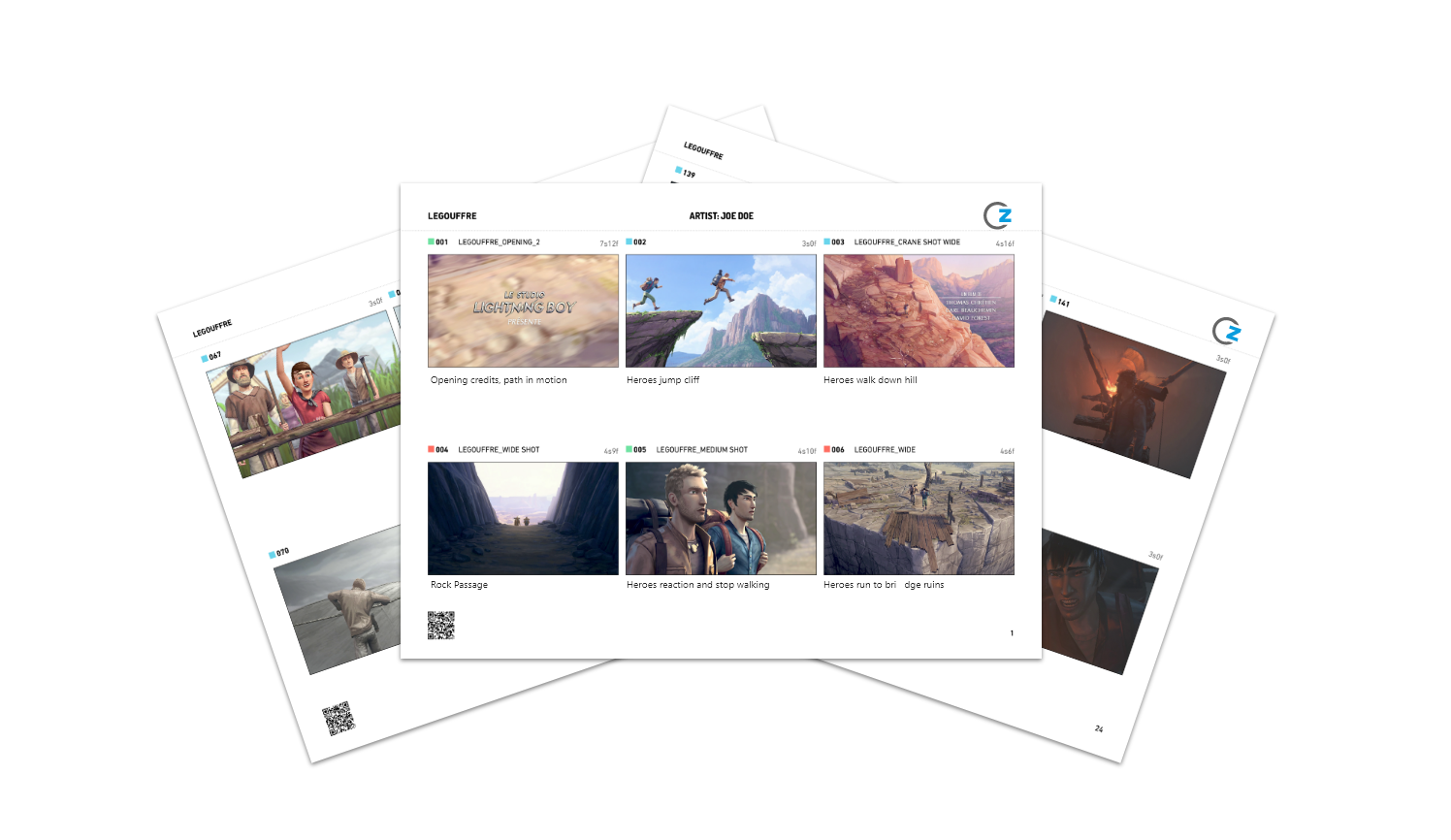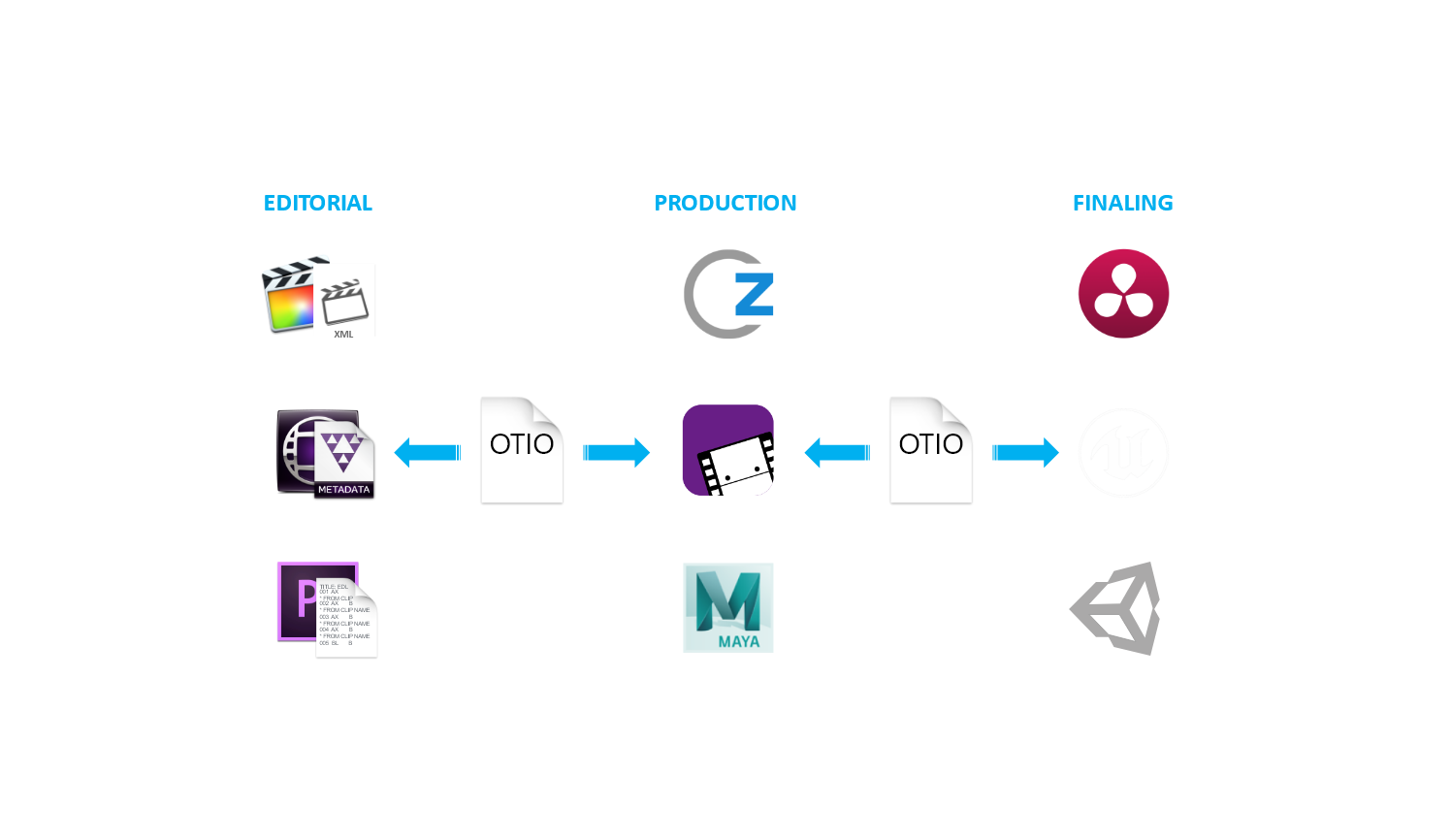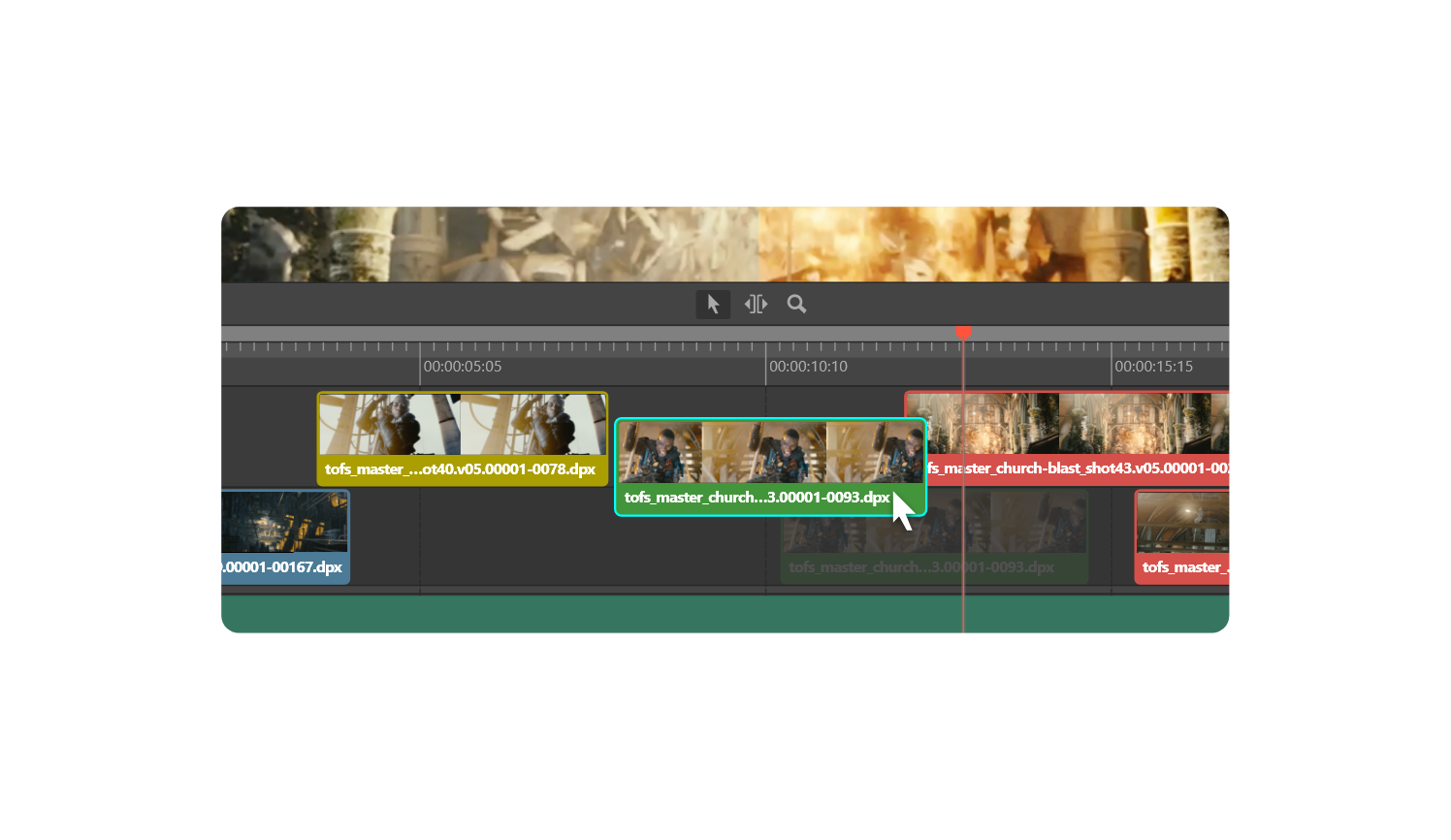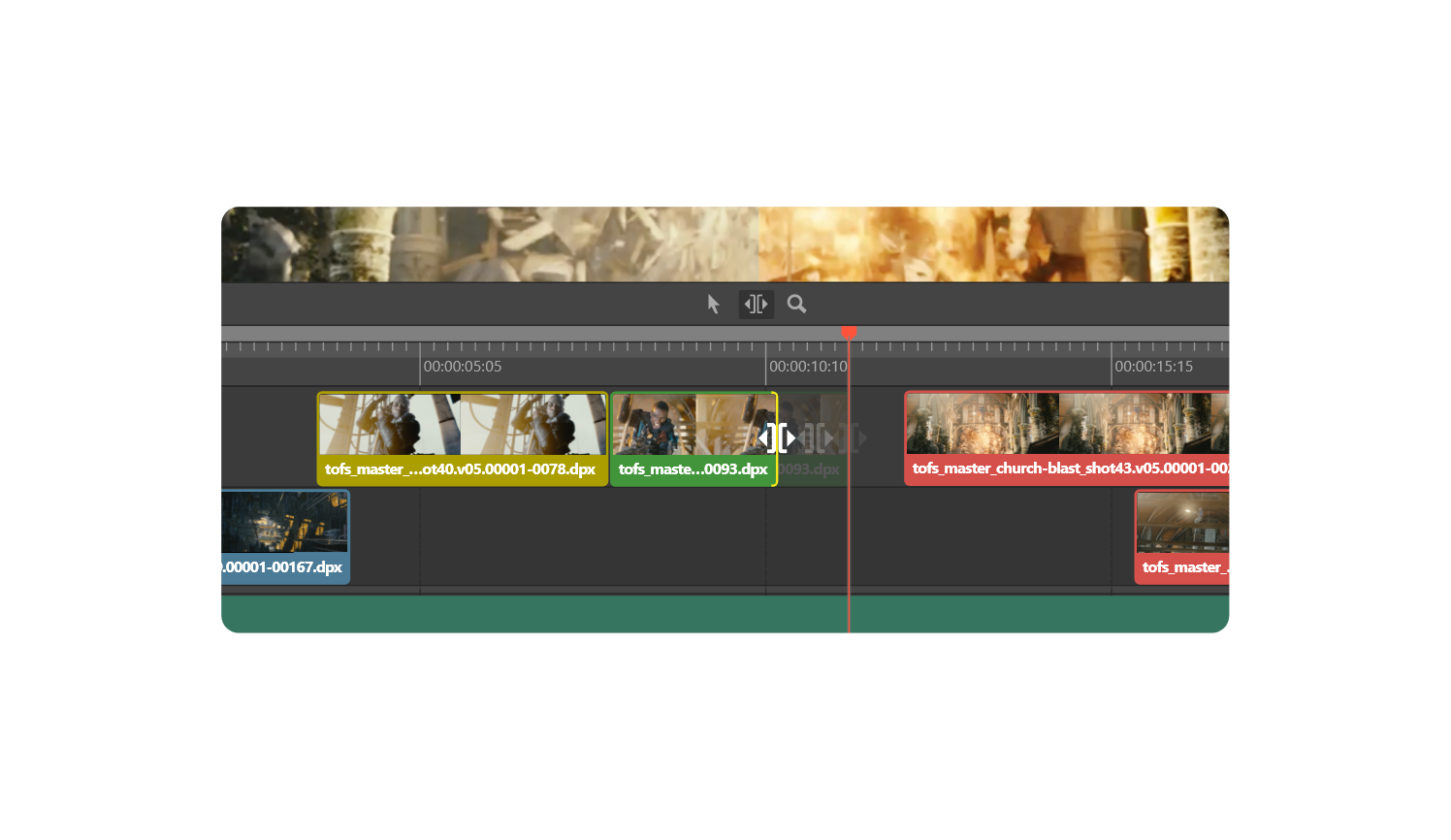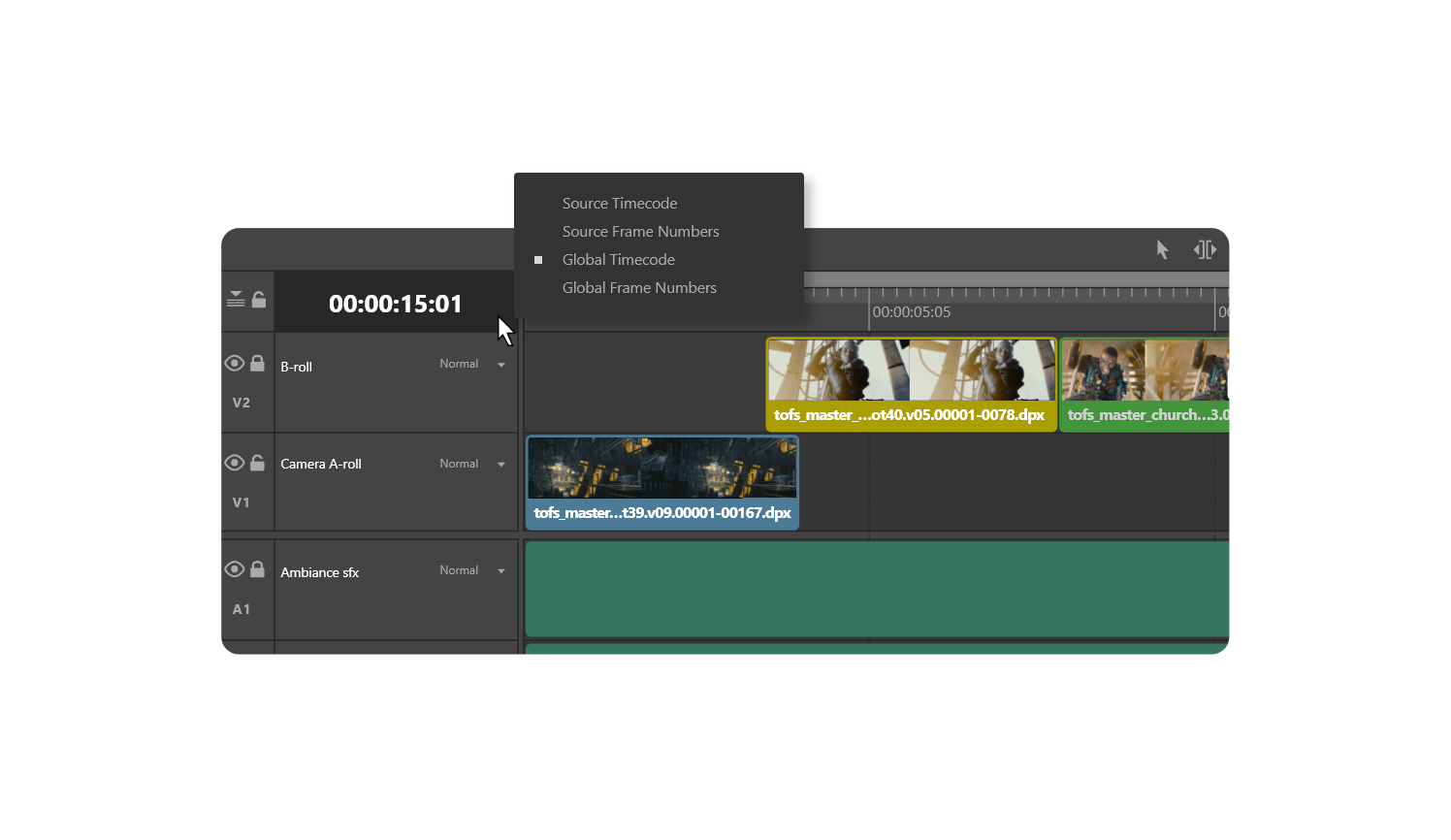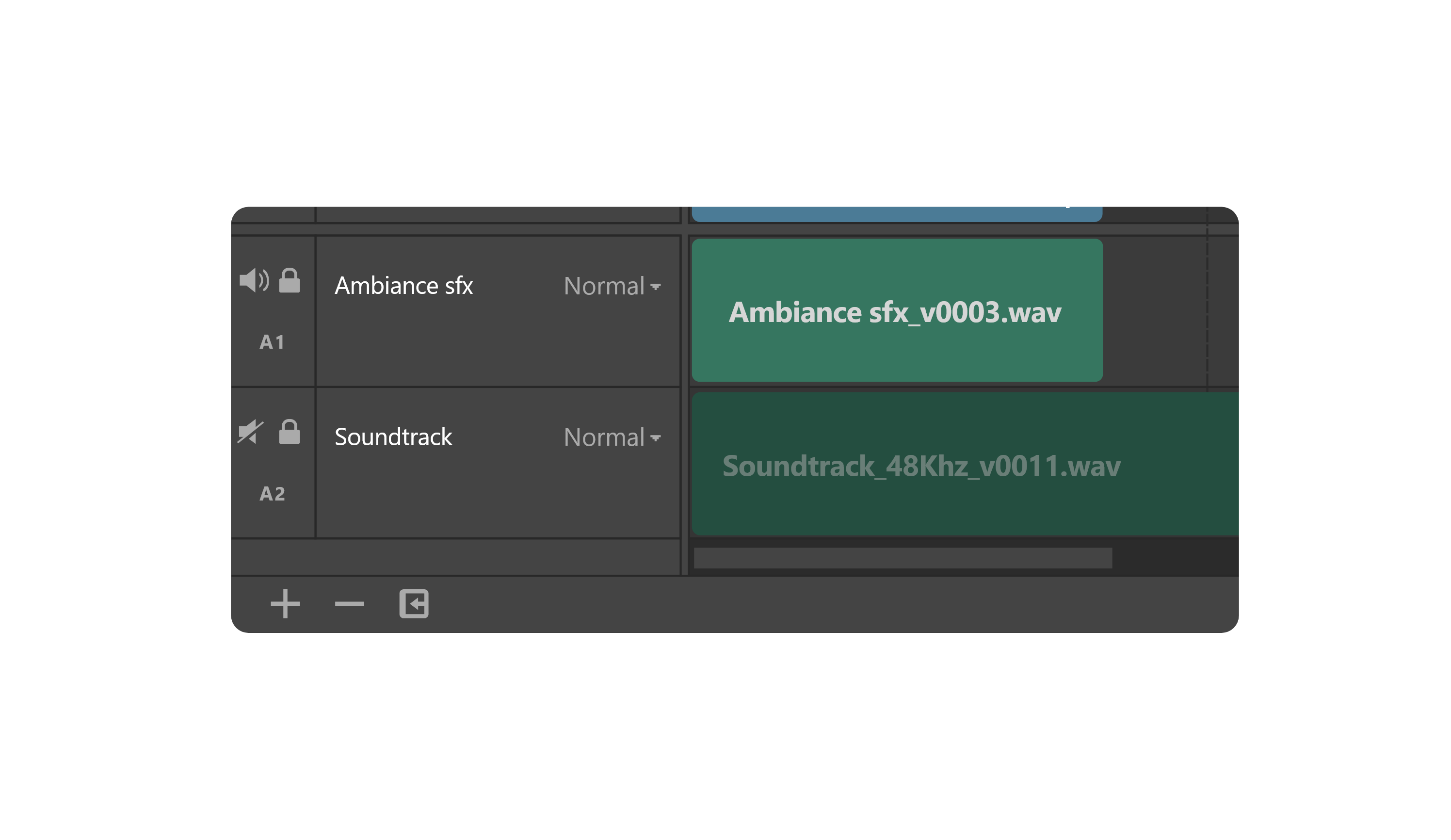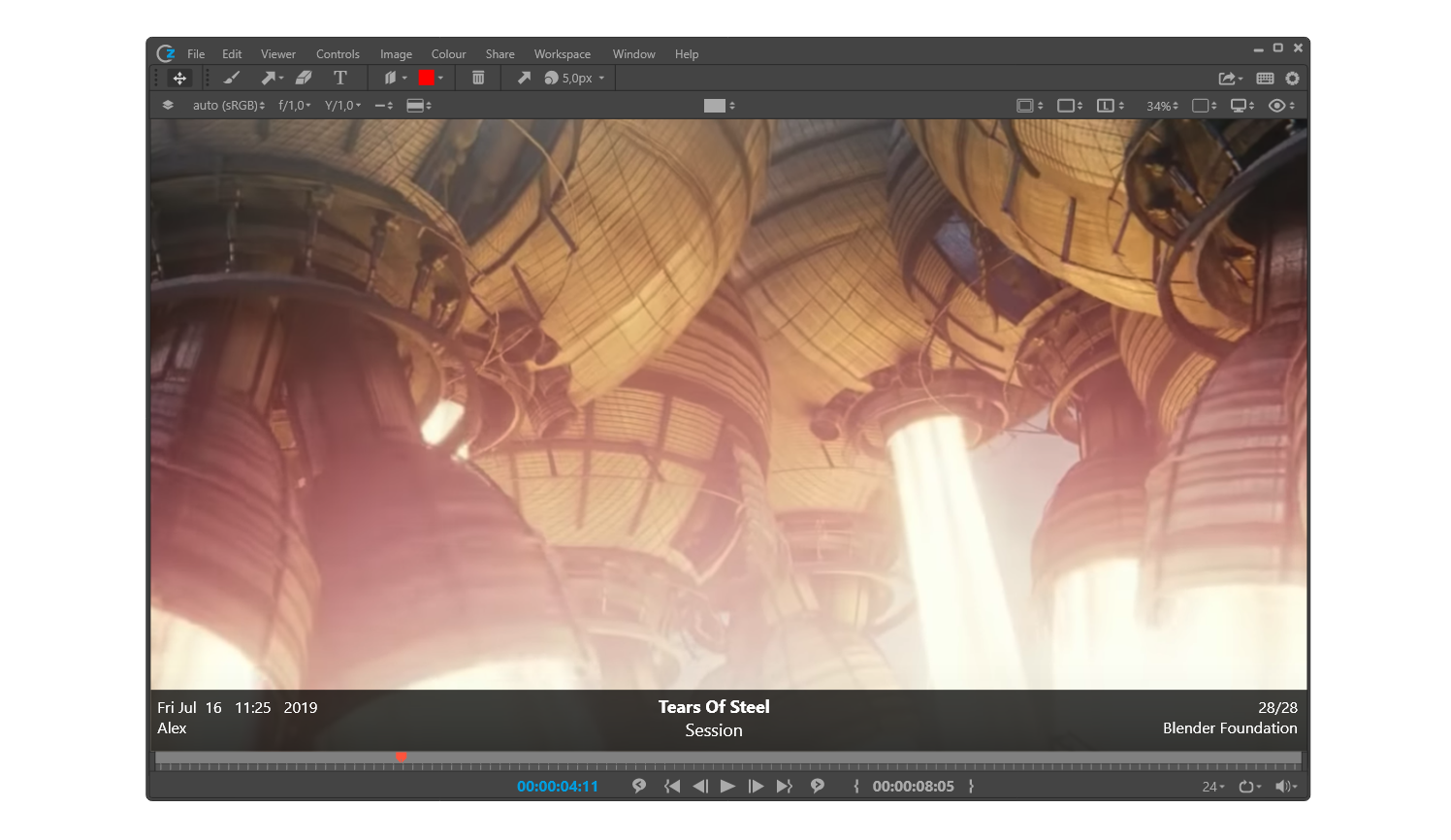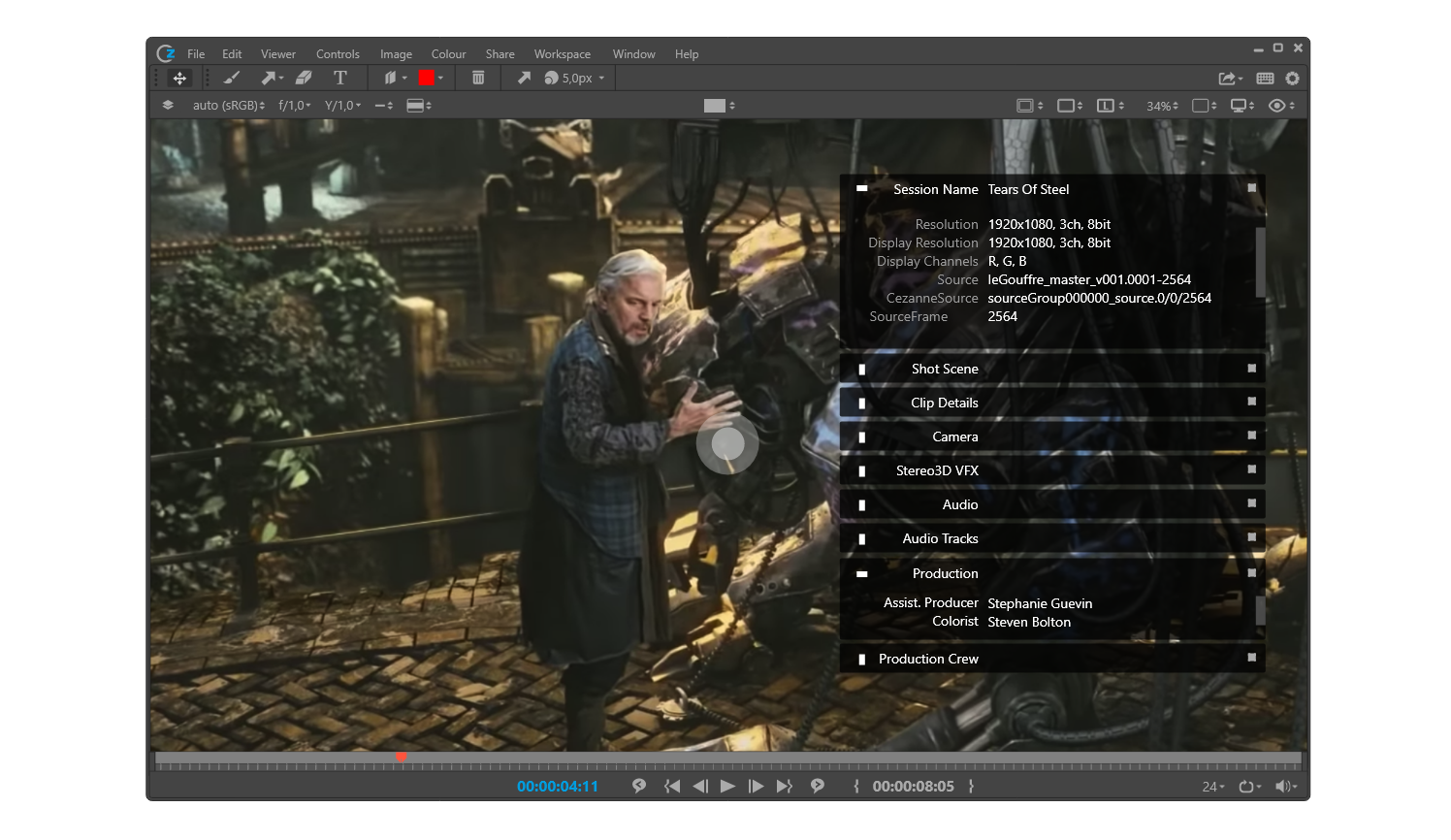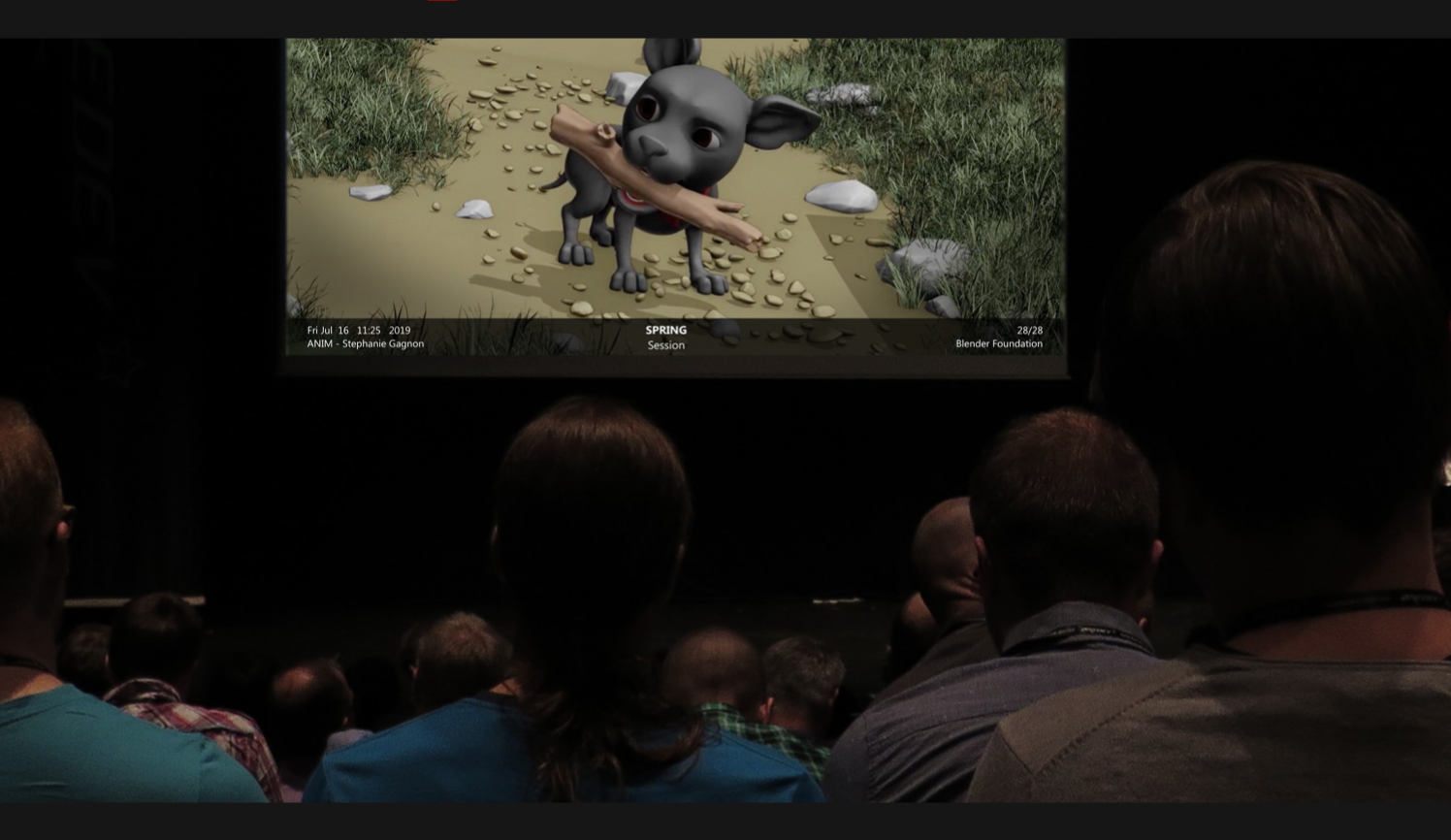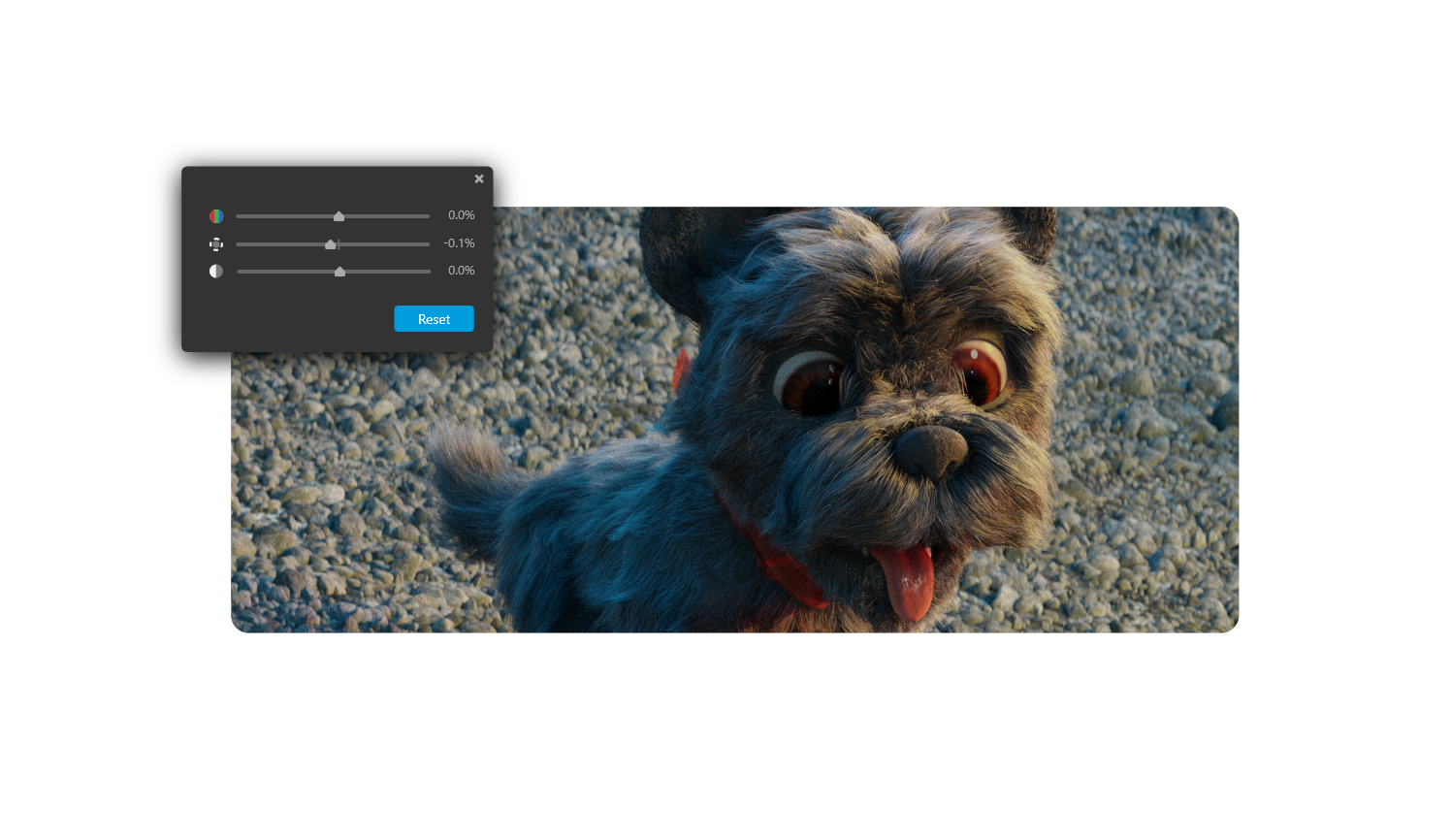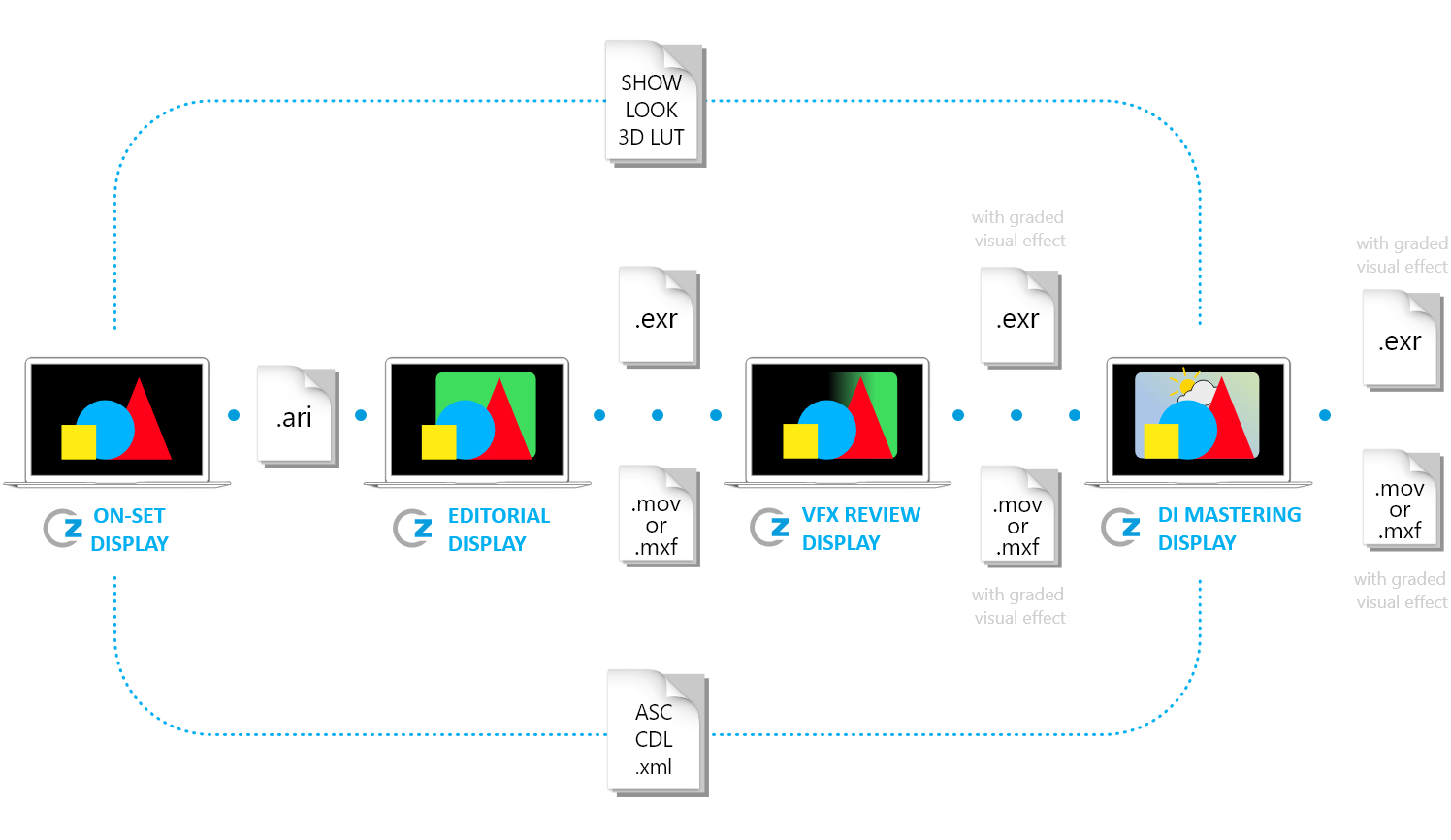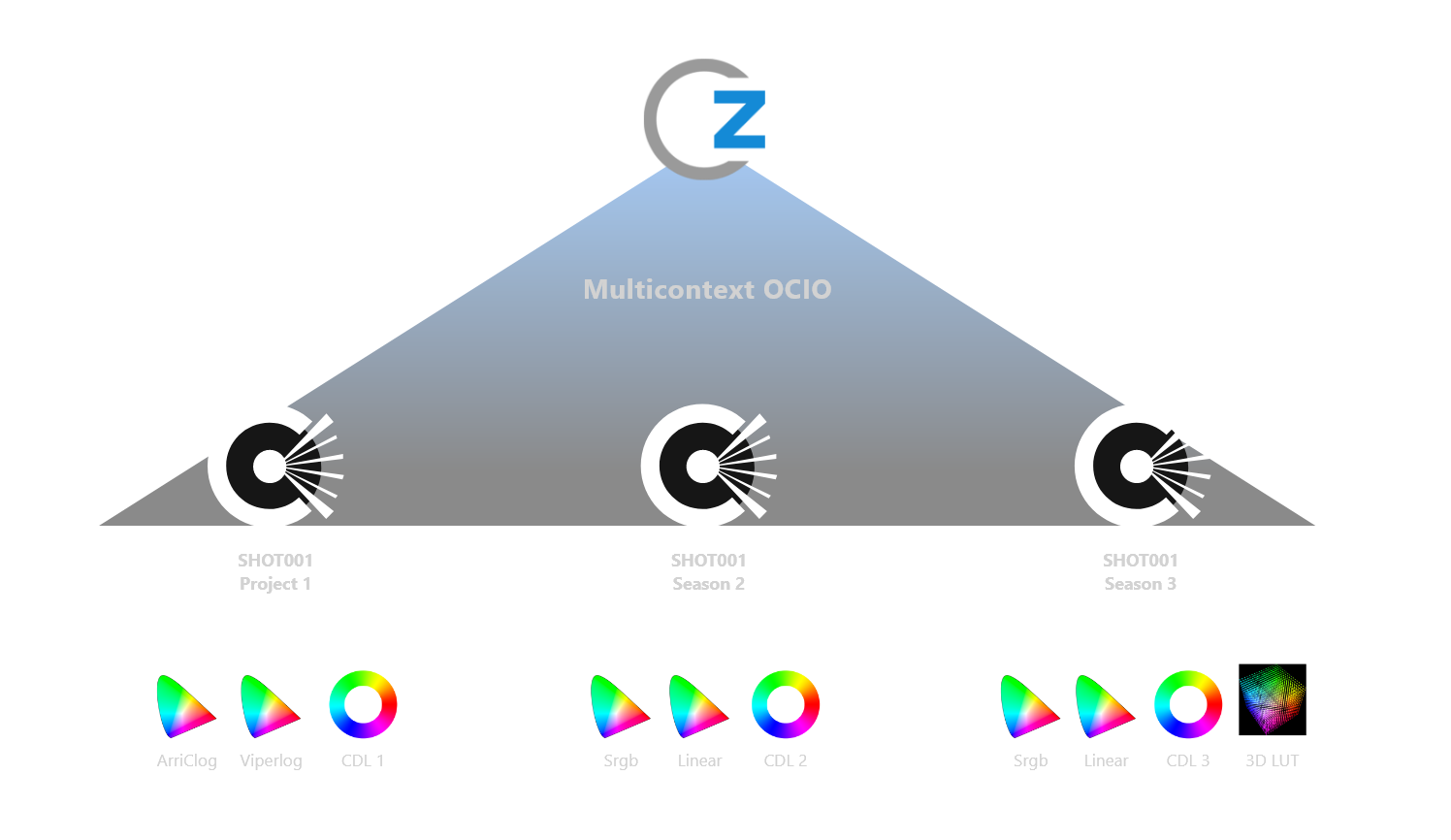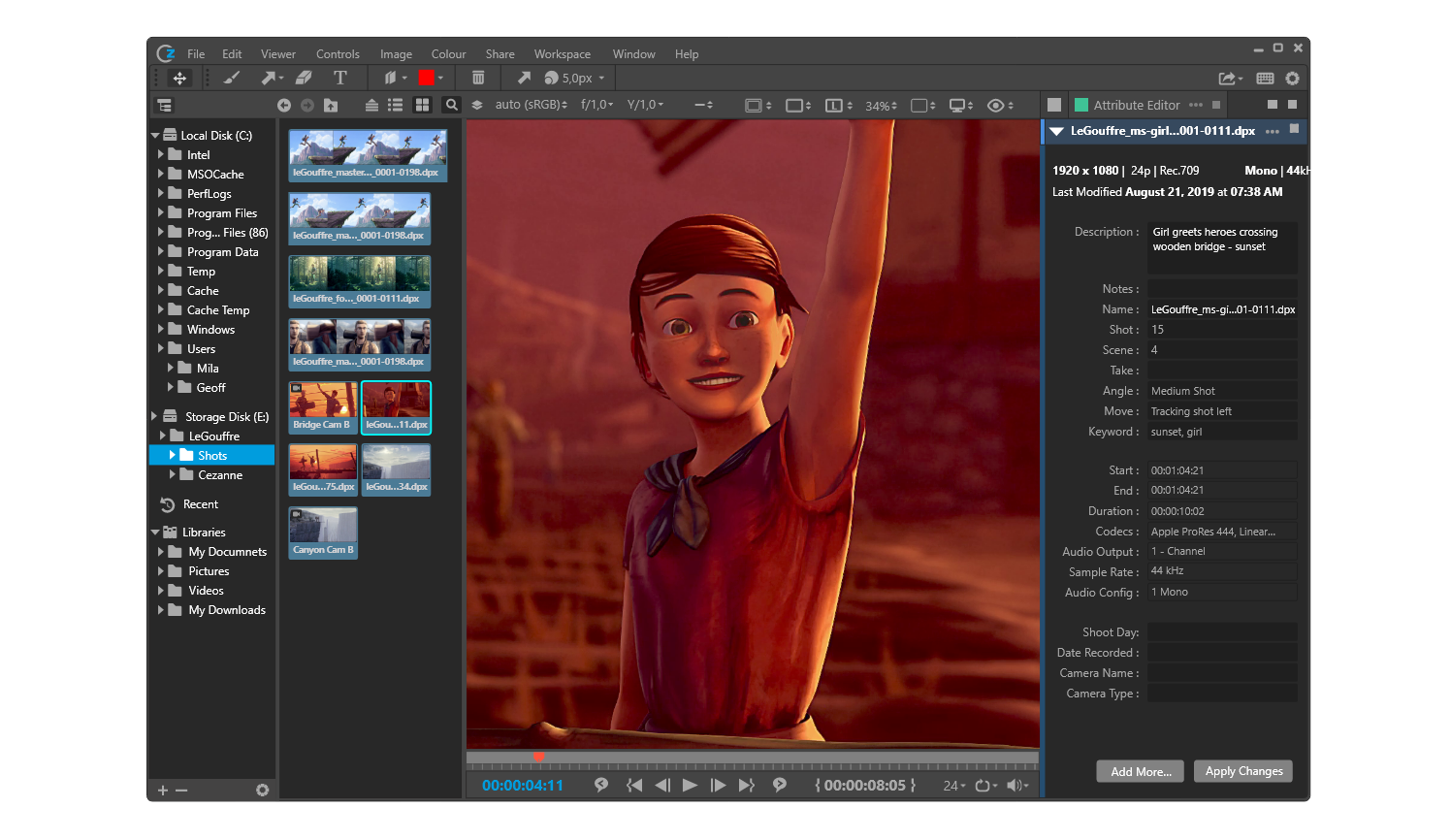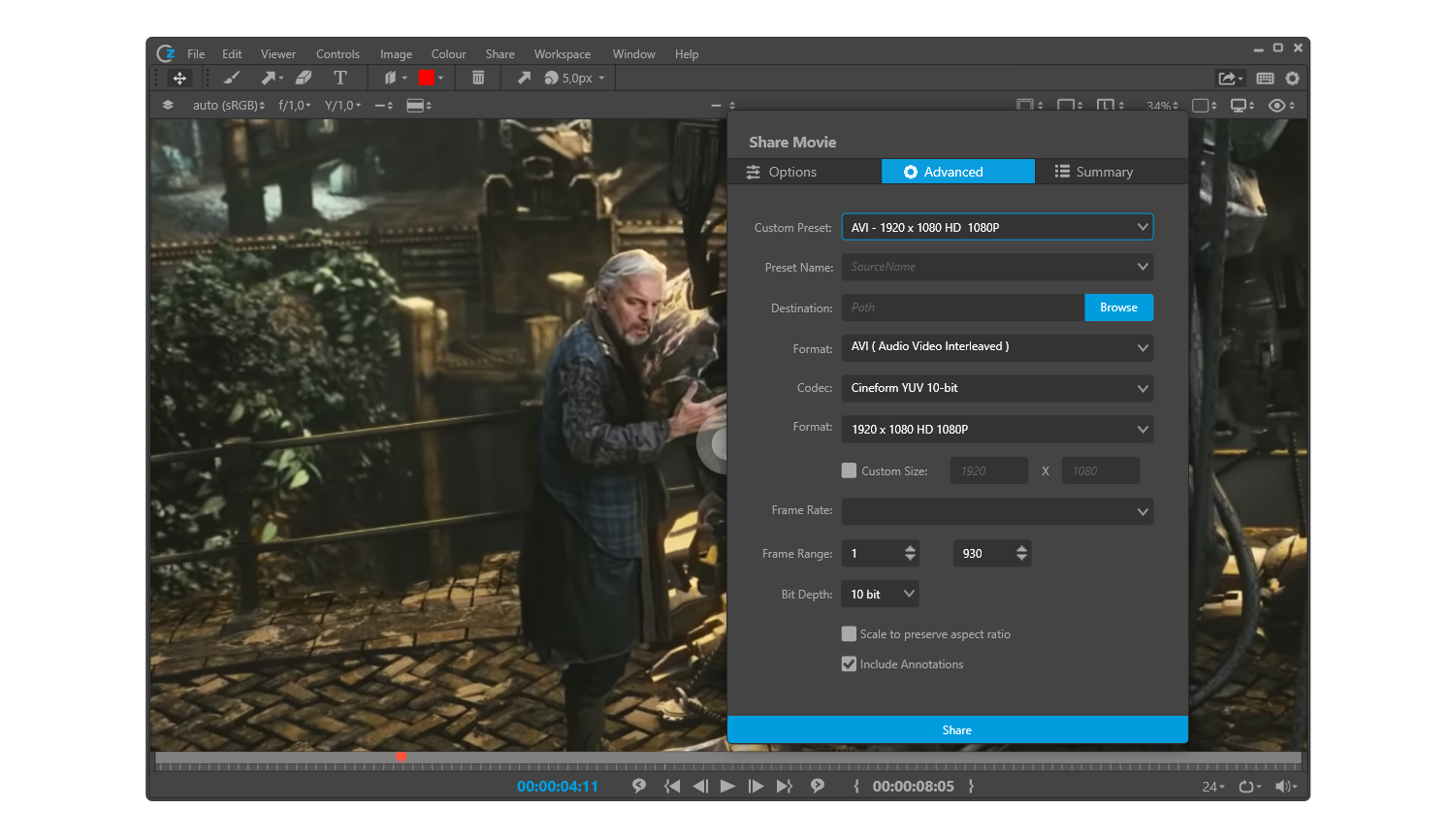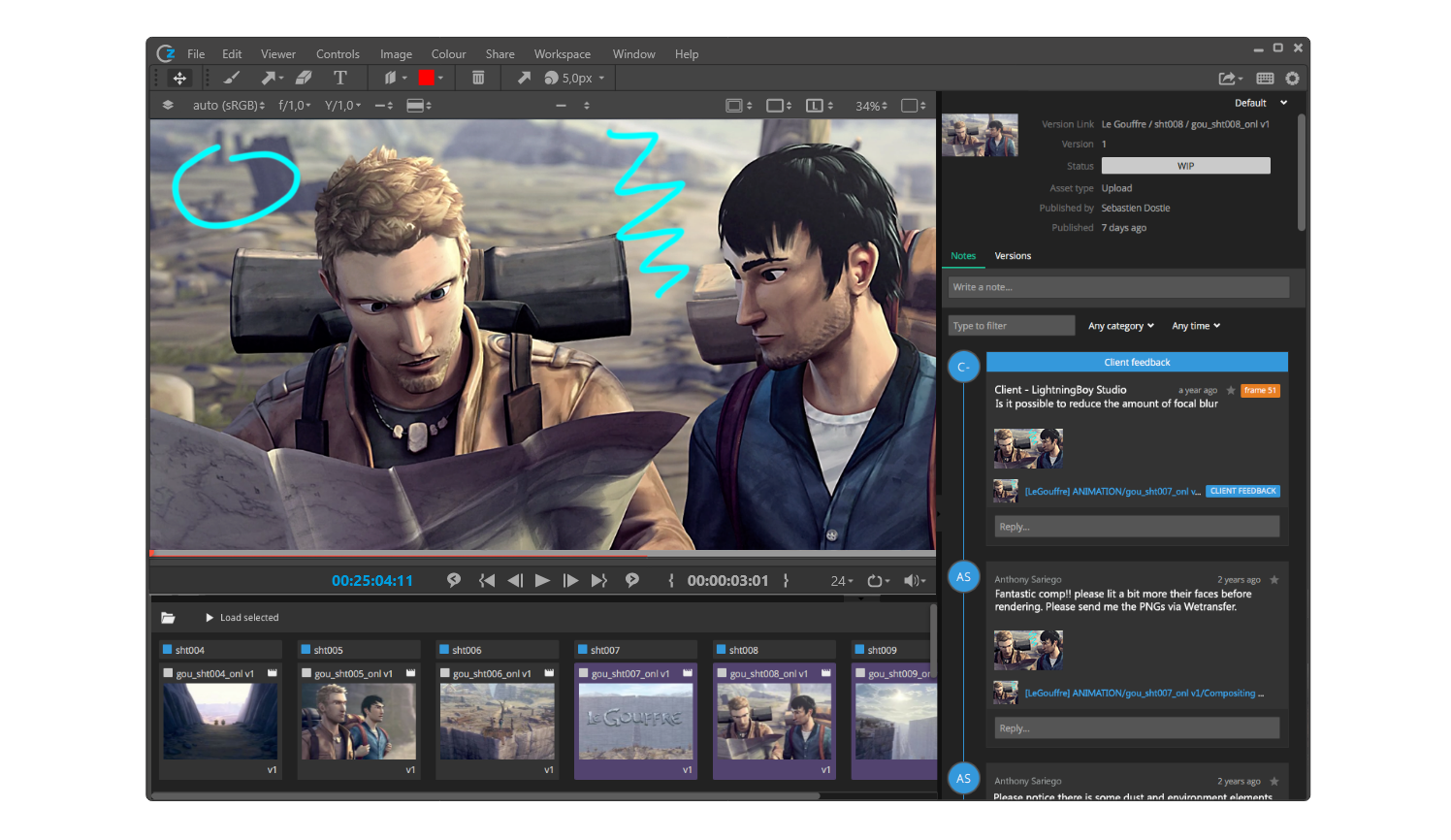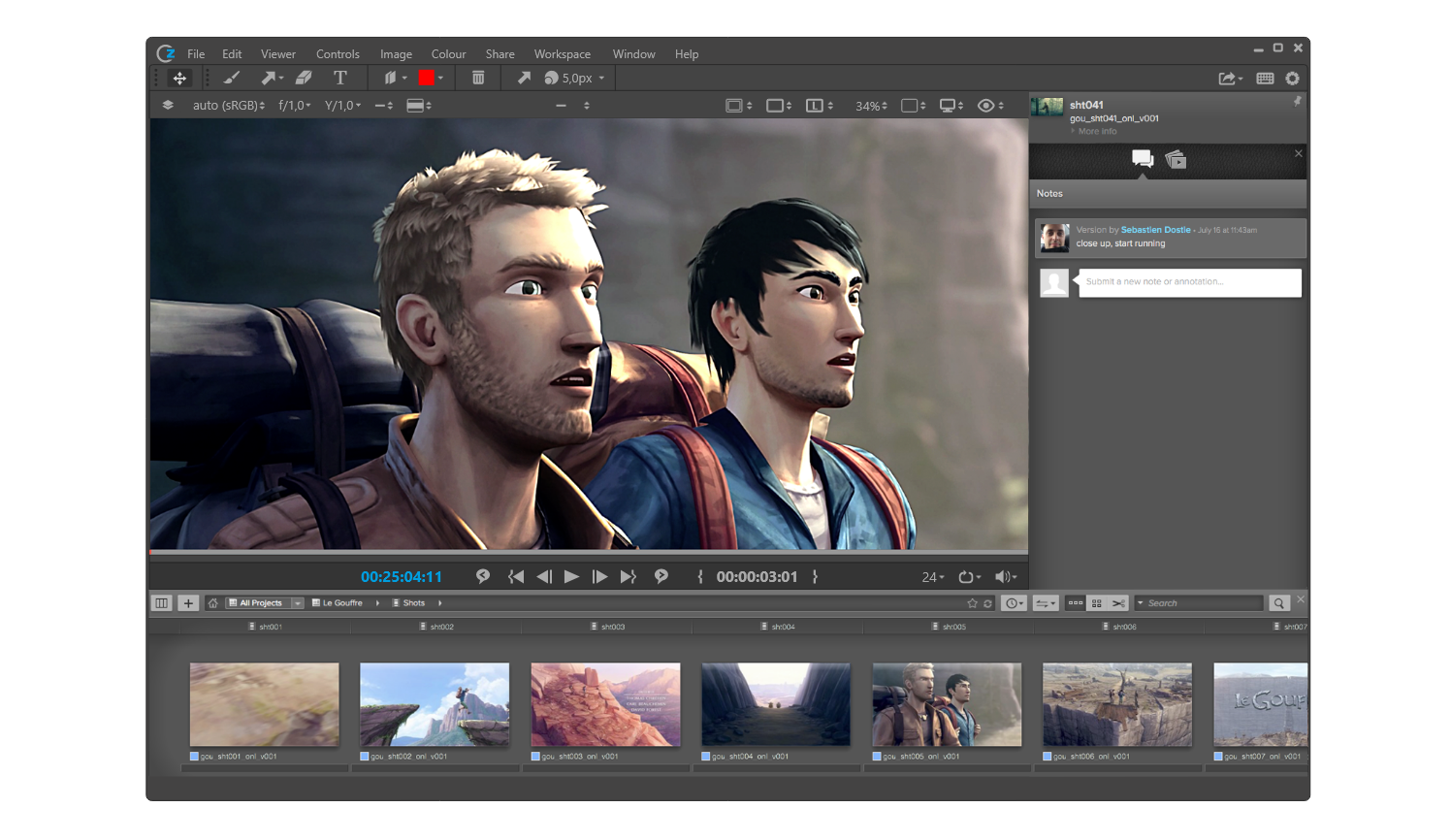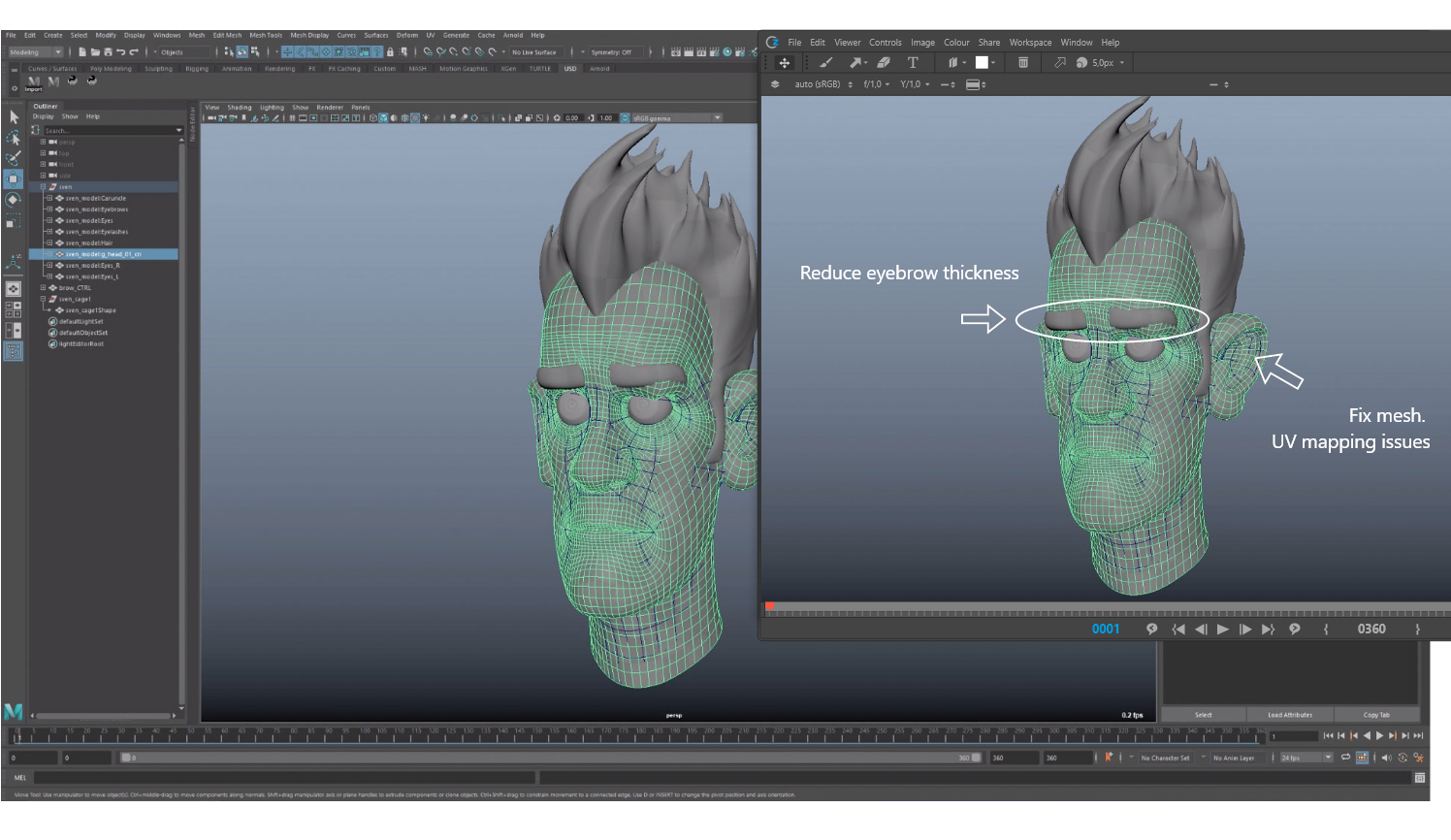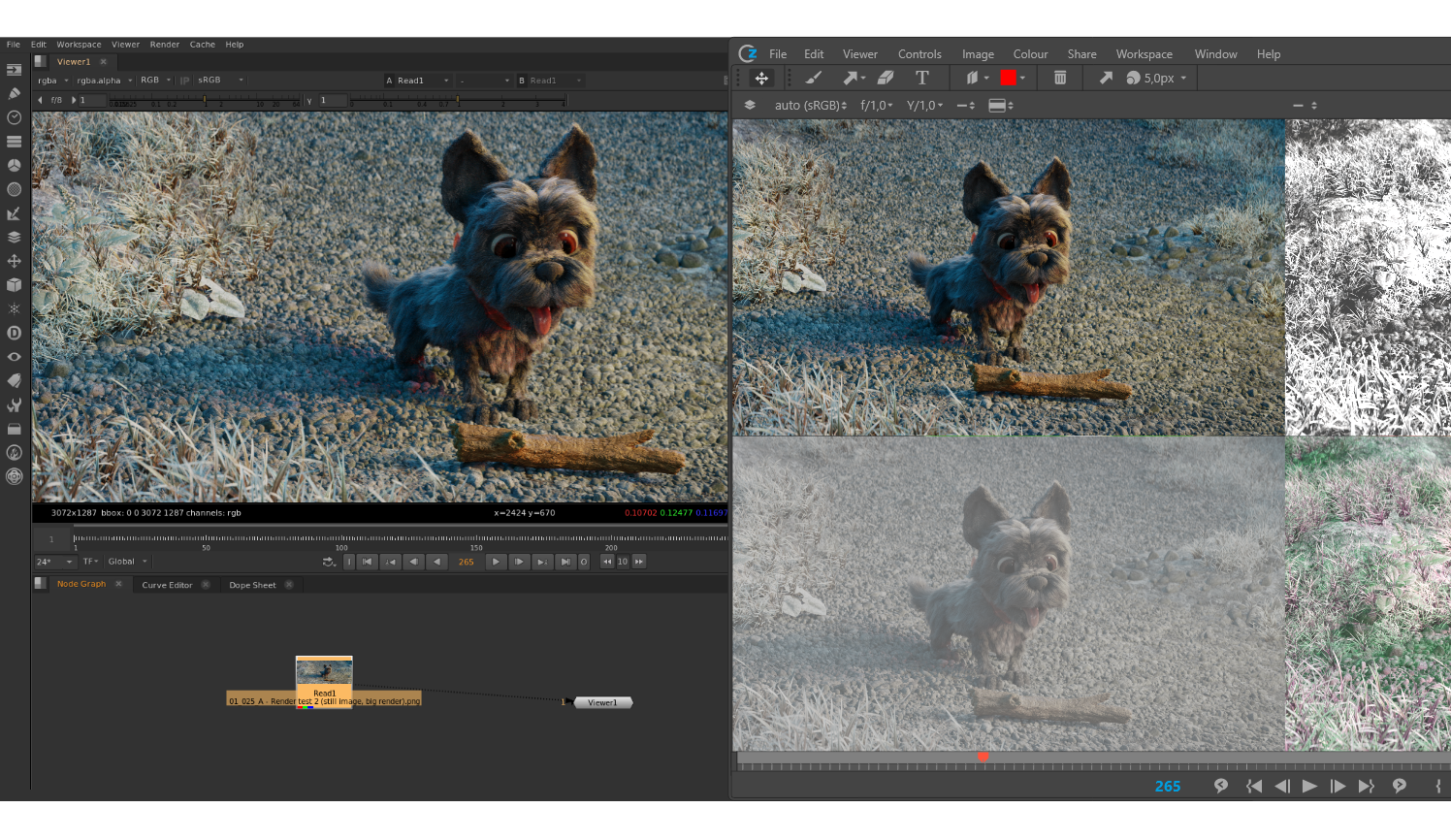Universal Viewer
A smart way to view, review, and collaborate.
The only playback tool, that allows you to review all your content in one place.
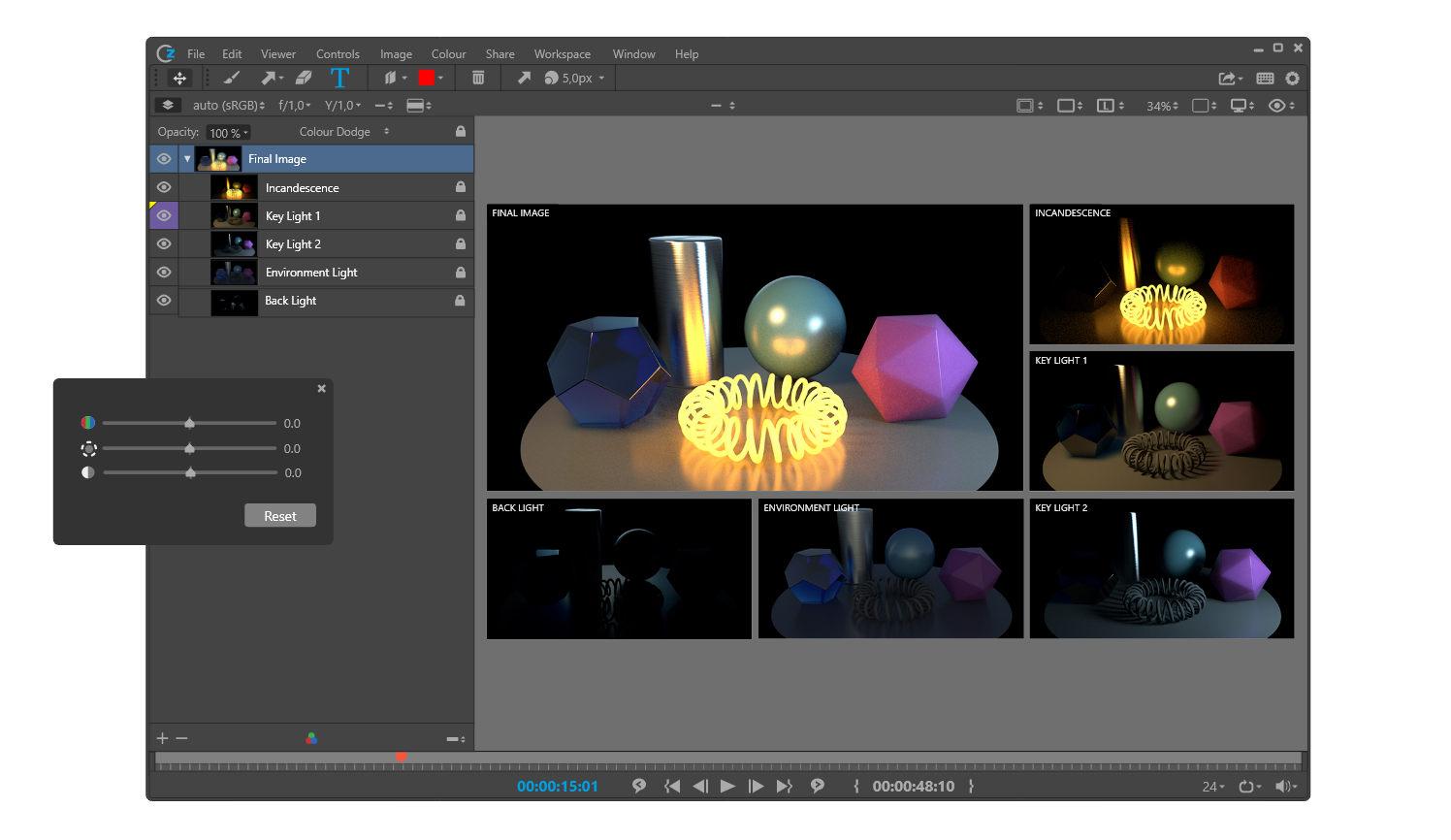
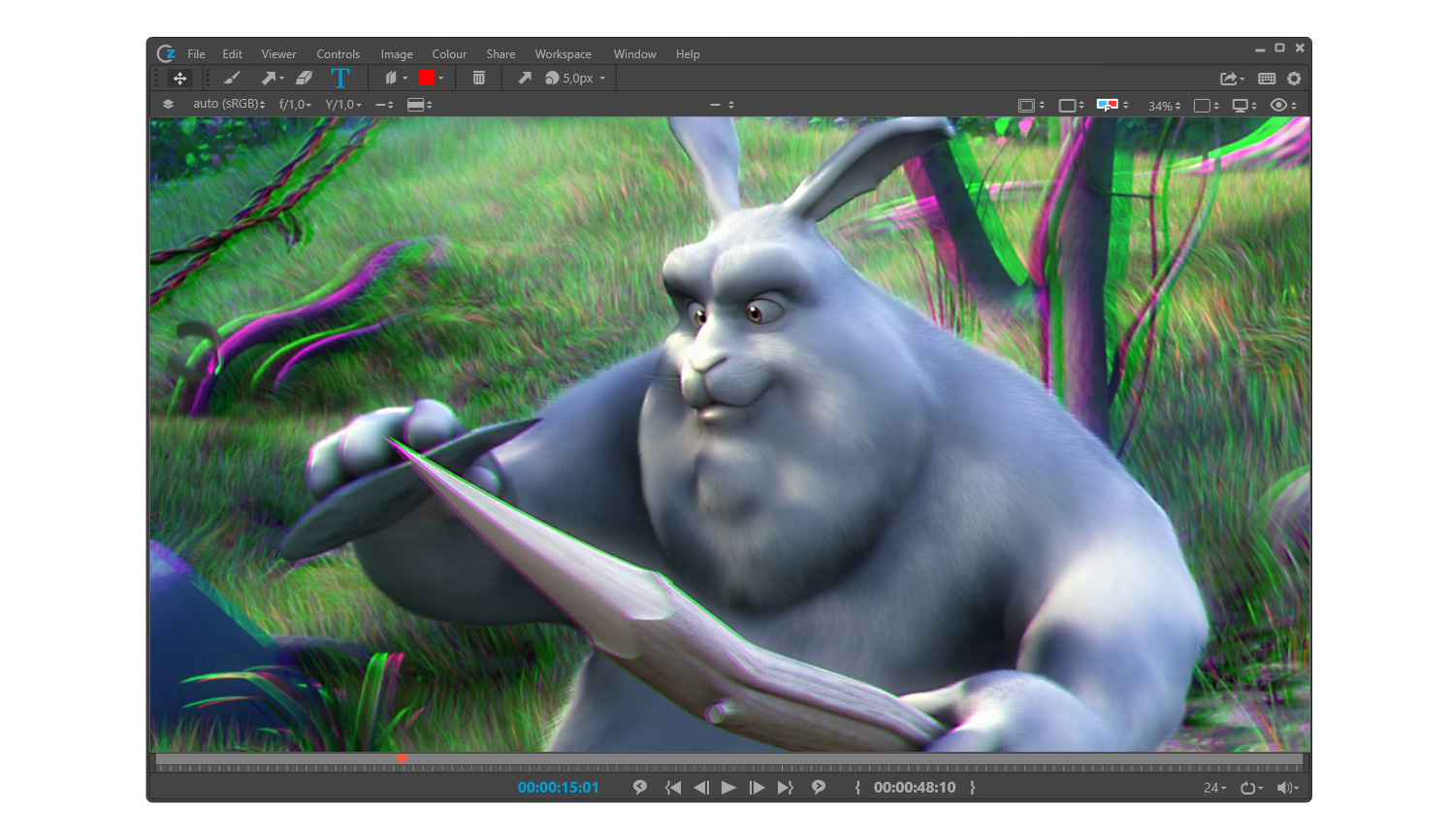

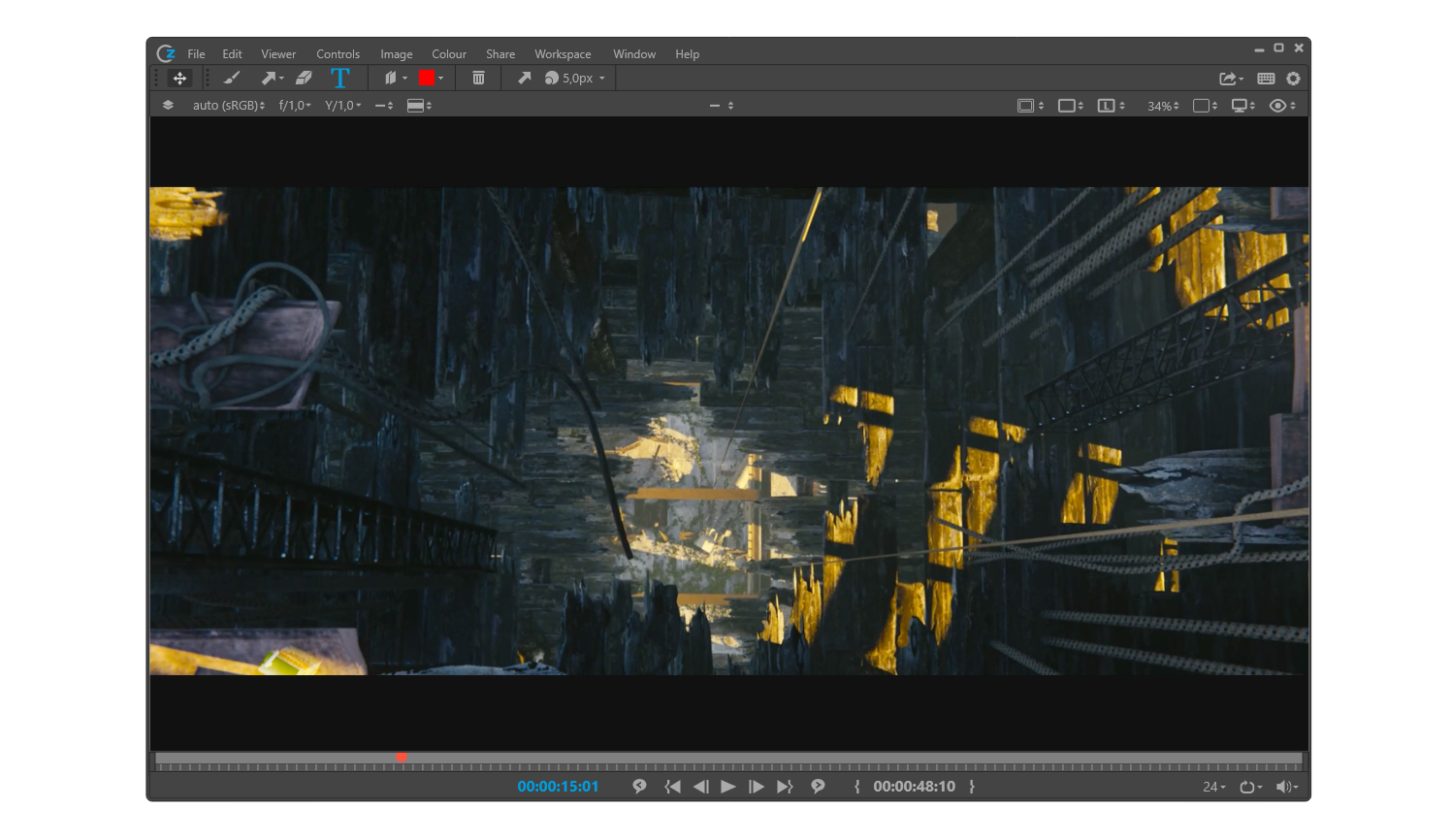
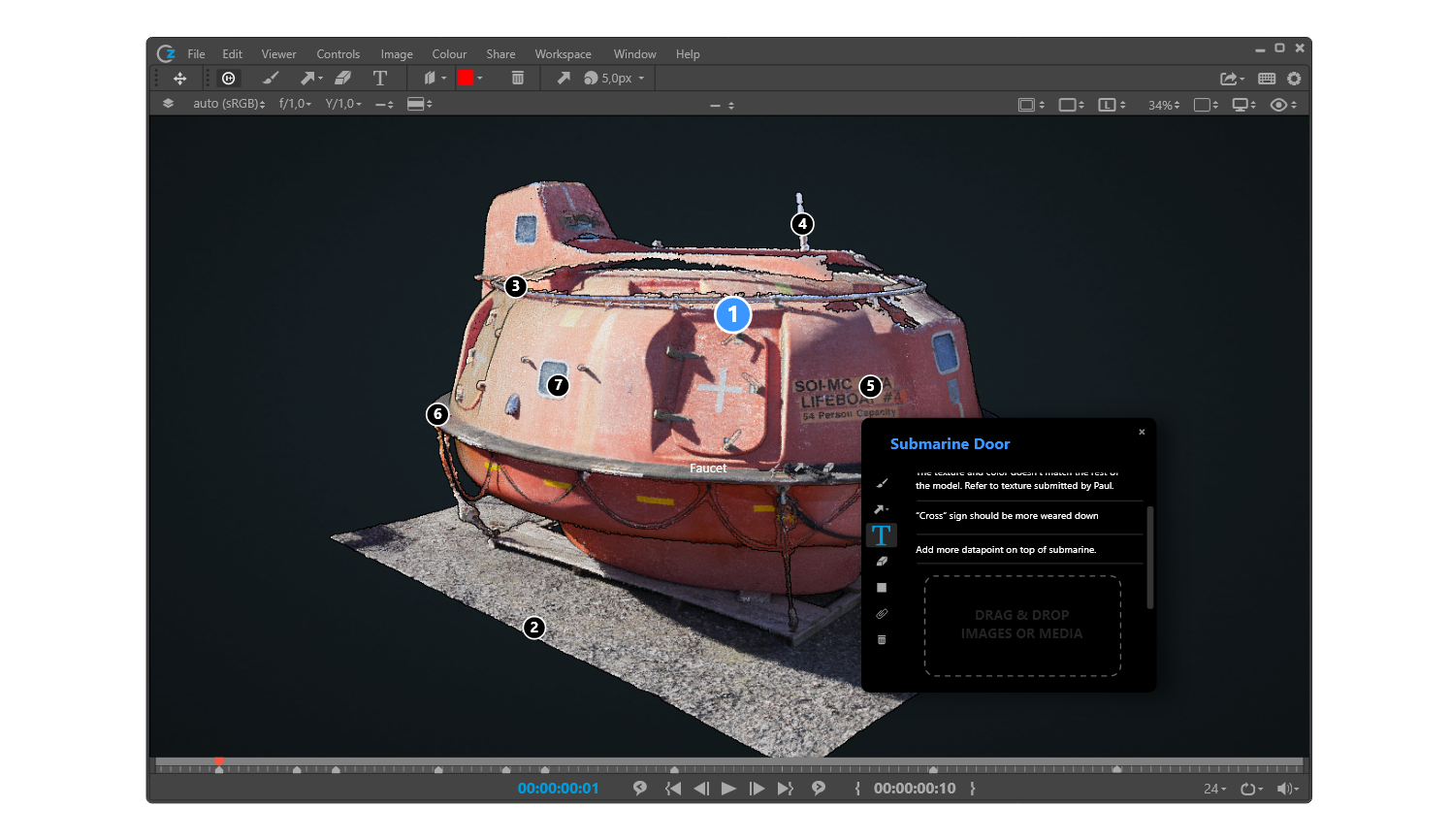

Load an EXR, PSD, TIFF or video with multiple tracks. Isolate the channels, solo them and blend them together. If you need more control check our Multichannel loading preferences.
If you need to check stereo frames, or you need to remap a stereo view to another stereo format or look each eye separately, we got you covered.
Load a single view or a stereo latlong in Cezanne Studio. Navigate it in 360 on your screen or you favourite headset and review your media. Spatial annotations for a spatial format.
Deep images use additional depth data that helps with reducing the need for re-rendering and helps you solve problems with artifacts around the edges of objects. Cezanne Studio allows you to display and isolate each layer.
A point cloud is a set of data points in space that can represent a 3D shape or object. Point clouds are generally produced by 3D scanners or by photogrammetry software, which measure many points on the external surfaces of objects around them. You can quickly load, explore, and annotate a point cloud in Cezanne Studio.
USD (Universal Scene Description) is a format for three-dimensional (3D) computer graphics scene descriptions. USD files contain data about 3D graphic elements such as scene layout and the geometry and material appearance of models, animations, and virtual cameras. You can quickly load, explore, annotate USD assets in Cezanne Studio. Note: You will need a Creator license to edit and export the USD.Watch 3D Playback video